Risk Ratings

Using this feature you can:
- Compare risk profiles across your portfolio
- Use this as a screenshot for board or committee meetings
- Include your methodology directly in the profile for easy explainability
Anatomy of Risk Ratings
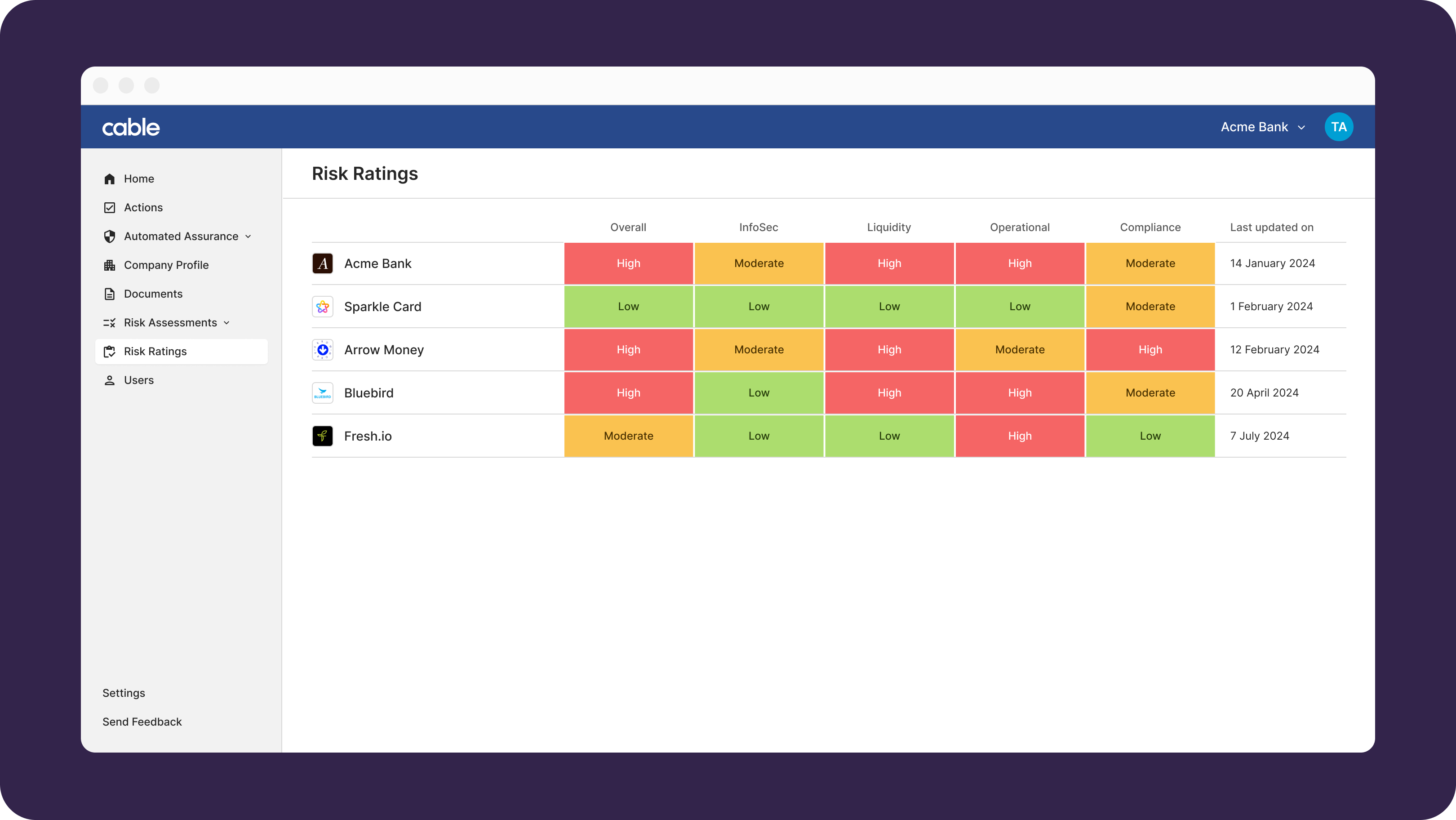
Risk Ratings Matrix
You can view/compare partners or your organization across five risk areas:
- Overall
- Infosec
- Liquidity
- Operational
- Compliance
Cable supports 3 risk rating levels:
- Low
- Moderate
- High
NB: The Risk Ratings Matrix headings or rating levels are not currently customizable but this is on our roadmap!
Partner’s Risk Ratings
For each headline risk, you can select a rating of low, moderate or high - these are the ratings which will appear in the matrix. Clicking on an organization’s name in the matrix will take you directly to an editable risk rating page.
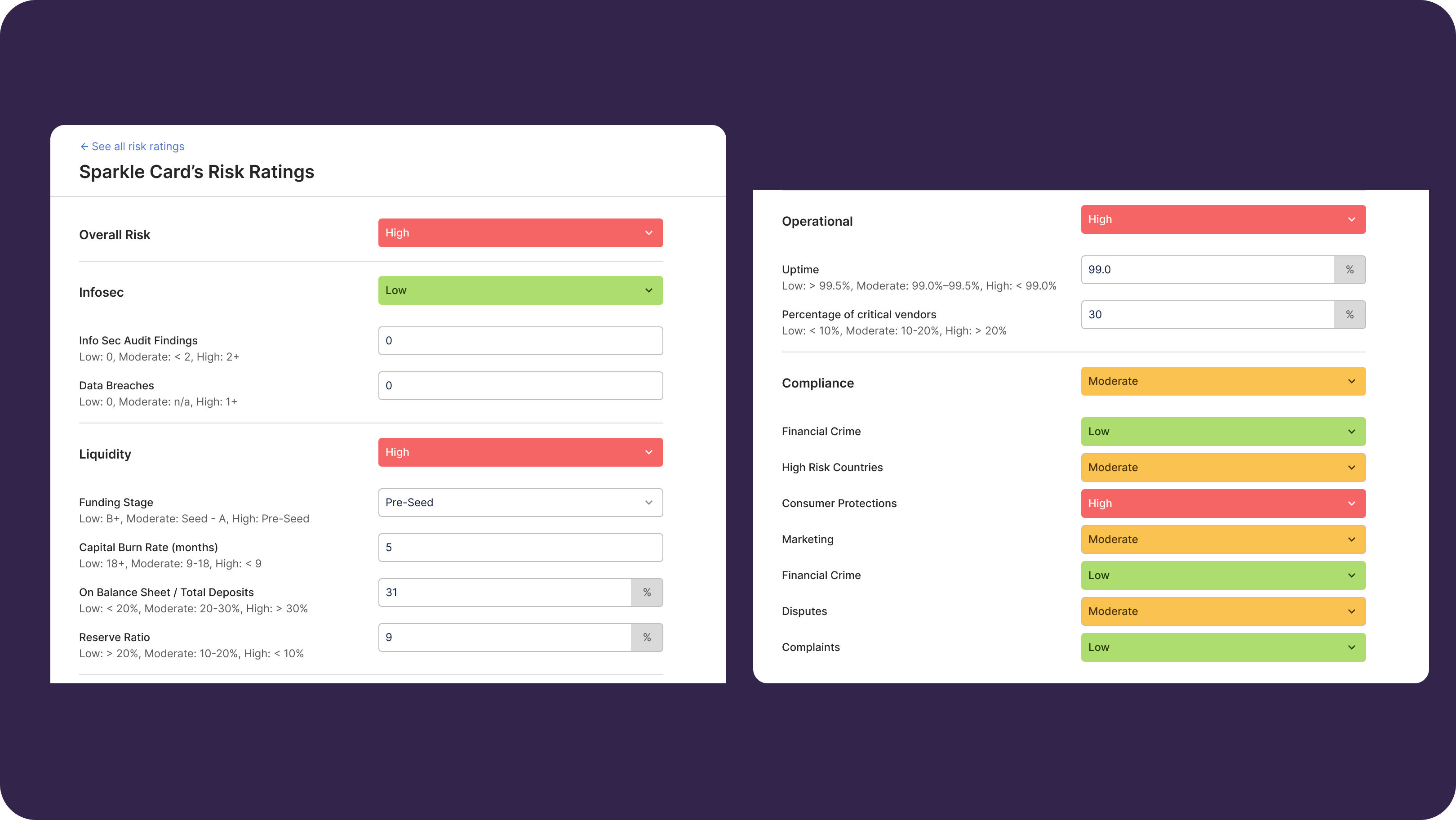
You can add as many underlying key risk indicators as you would like! The Cable default template is shown above.
Configuring Risk Ratings
What you can configure
Key Risk Indicators (or “Risk Ratings”) are configurable. The screenshot shows some of our commonly recommended ones but you can customize any of the below:
- Indicators or underlying risks driving the headline risks
- The methodology for rating the indicators (ie high risk for pre-seed companies)
Currently, the matrix can only be configured with the following headline risks, but you can still add additional ones to the risk profile view.

You have the ability to set different types of KRIs, including:
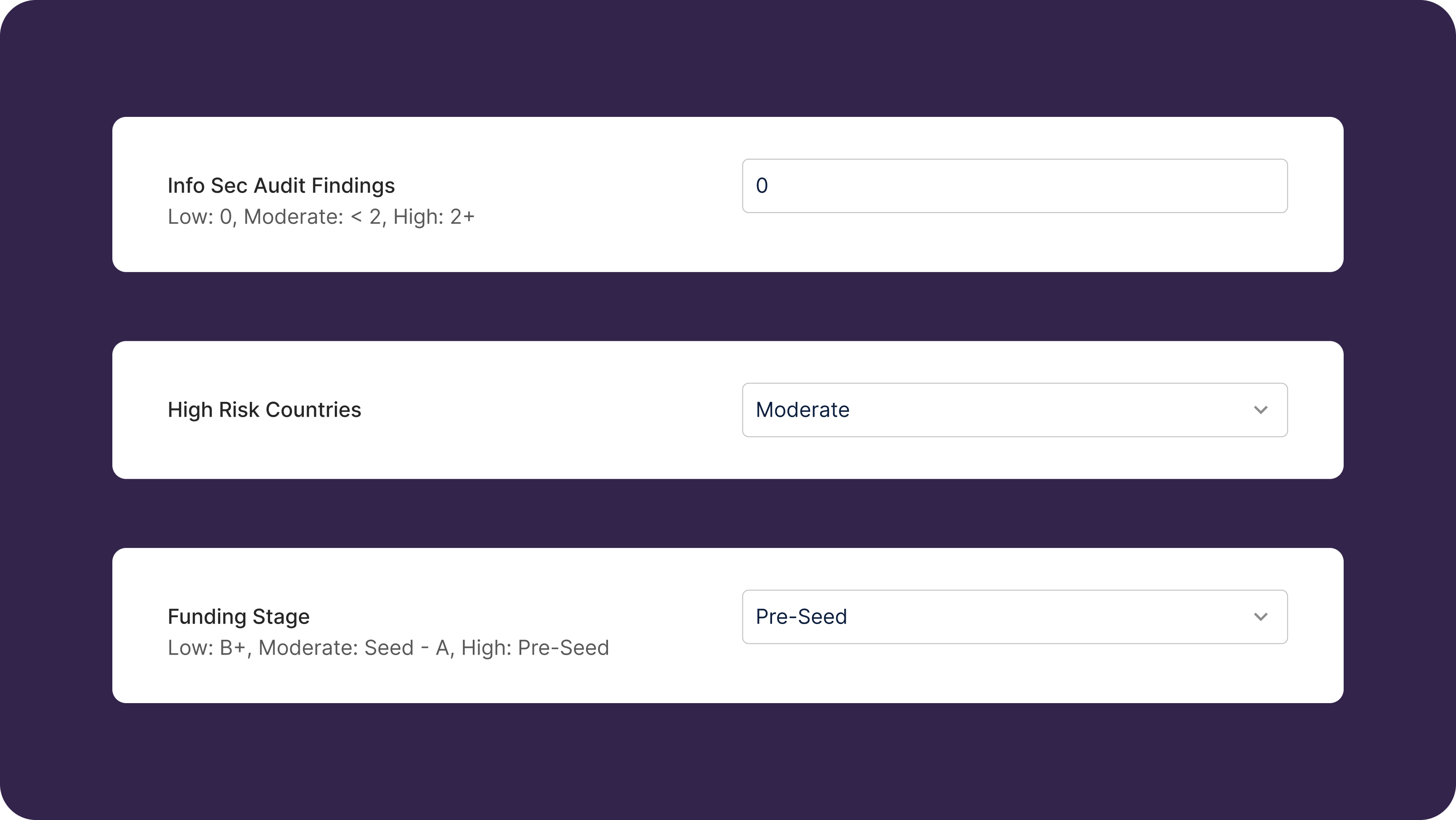
- Quantifiable information (count or metric)
- Information or levels, which you select from a dropdown
- Underlying risk levels
How to request a custom configuration
Your Cable Implementation Manager will provide a template at onboarding, you can choose whether to start with the Cable default or to request a custom configuration. Making this self serve is on our roadmap but currently Cable manages the setup during onboarding.