Managing Partners and Users
This guide is for Customers of Cable wishing to add a partner/downstream program in the Cable App.
 Depending on your use of Cable, adding a Partner will allow you to:
Depending on your use of Cable, adding a Partner will allow you to:
- set up Assurance
- request a Financial Crime Risk Assessment from a partner
- communicate with or about partners on Actions or Document requests
- create other Risk Assessments for a partner
- compare Risk Ratings across all your partners
Add a Partner
You can add a partner/program directly from your home page. The only required field to add a partner is the company name. If you’d like to additionally capture detail like the website url or the logo, you can add these as well. No communication to the partner will be triggered at this stage.
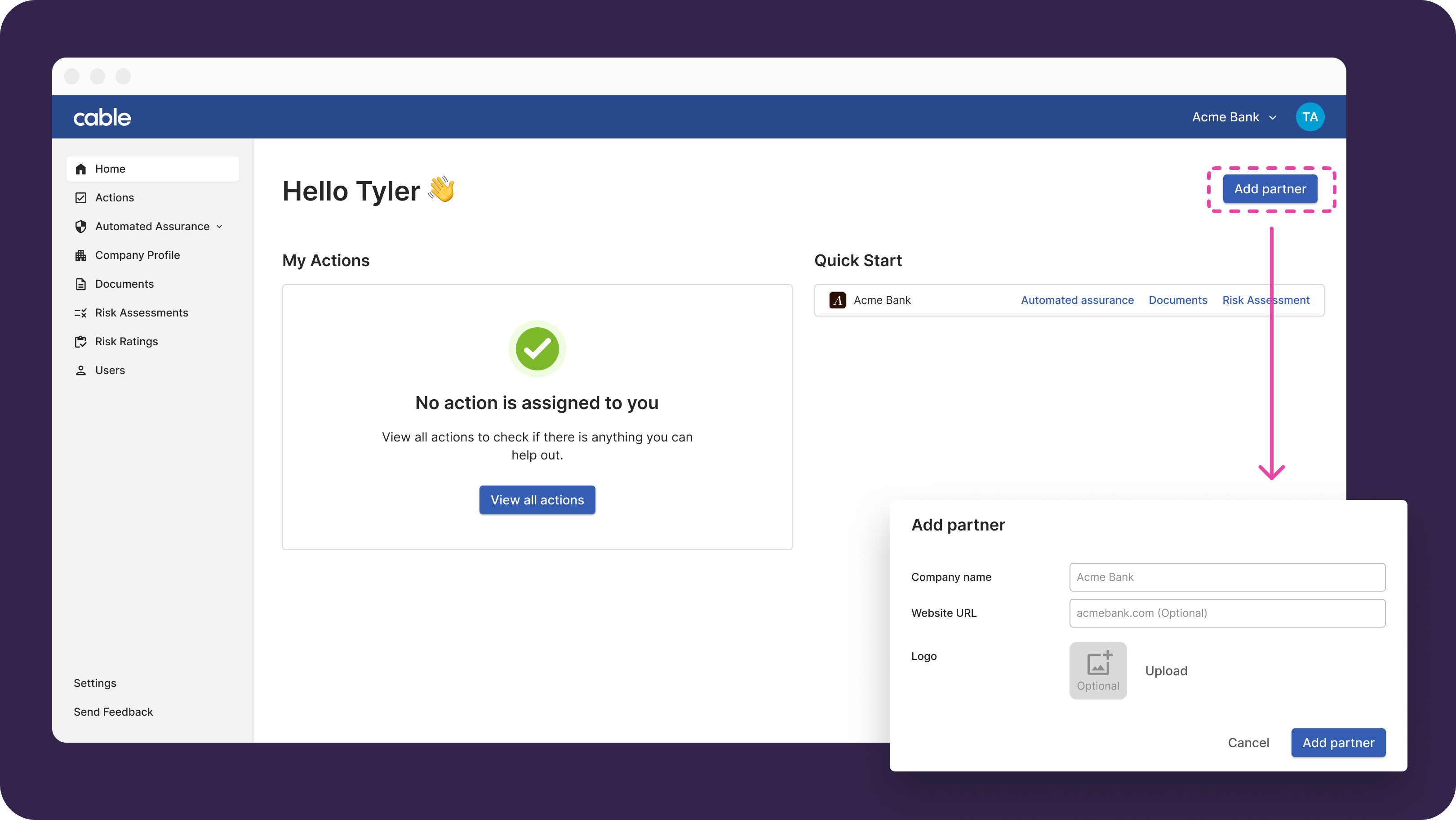
Please note, this is not currently editable later, so if you make a mistake and need to edit your partner’s name or want to add a logo, please contact your Cable CSM.
Invite the Partner to Collaborate (Optional)
After adding a partner, you’ll be directed to invite the partner to collaborate in Cable. This is an optional step - if you aren’t ready to invite any specific users, you can come back to this stage later.

Inviting the partner via the above will trigger an email invite, prompting them to set up an account (a login).

If you’ve already added a program but need to invite additional users (ie new employees), visit the Users page and select the relevant partner from the dropdown at the top. Then, select “add user.”

Viewing All Partners
One way to view all of the partners is to visit the Quick Start section of the Home Page. Here you can see all the programs added, both those who have been invited to collaborate and those who have not been invited.