Analytics Beta
Cable Analytics is now available in beta, providing executive-level insights into your compliance program performance. We can’t wait to hear your feedback! Please share your comments via Slack or customers@cable.tech.
Key Features:
-
Executive Dashboard: High-level overview of compliance metrics and trends designed for leadership reporting, including test pass rates, open paper trails, and remediation timelines
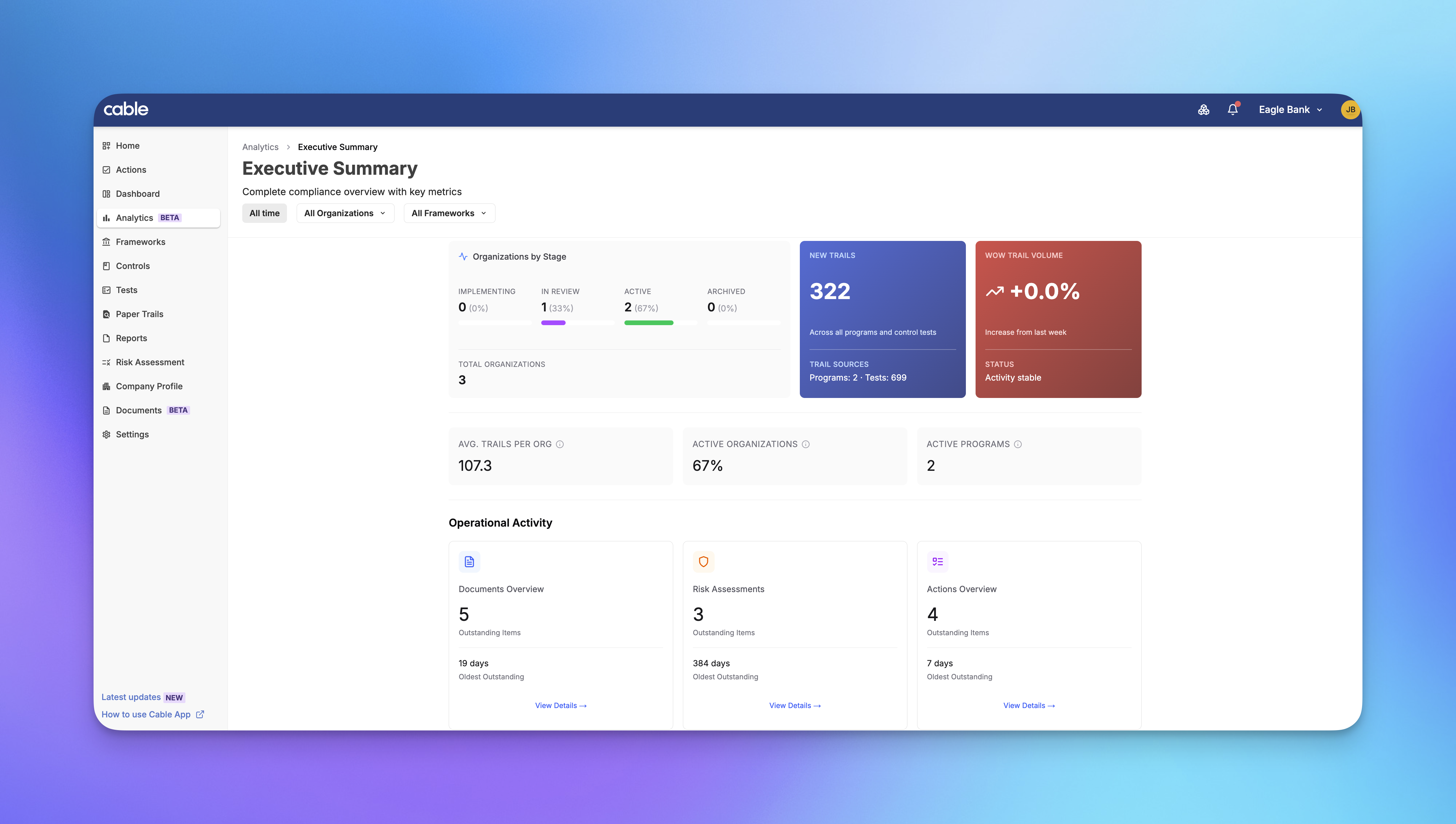
-
Compliance Visualizations: Charts and graphs that answer key questions like “How are my controls performing over time?”, “Which programs have the most open issues?”, and “What’s our average time to remediation?”
-
Program-Level Insights: Drill down into specific compliance programs to understand performance by control, risk area, or time period
Analytics transforms raw compliance data into actionable insights, helping organizations demonstrate program effectiveness to auditors, identify bottlenecks in remediation workflows, and prioritize resources based on risk.
Comment Notifications
Building on our document comments feature, Cable now sends notifications when you’re mentioned in or receive replies to comments.
Key Features:
-
Mention Notifications: Get notified immediately when someone @mentions you in a comment
-
Reply Alerts: Stay informed when someone replies to your comments
-
Centralized Notification Feed: All comment notifications appear in your notification center
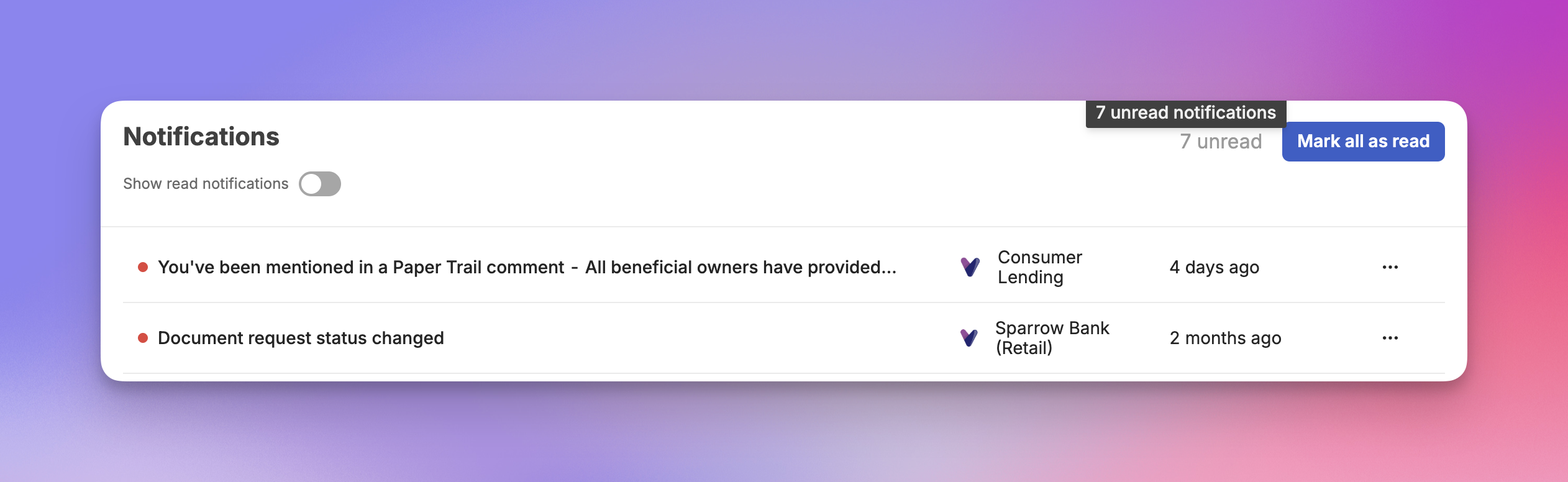
This ensures important conversations don’t get missed, enabling faster response times and more effective collaboration.
Automatic Document Expiration
Documents now automatically transition from Active to Expired status when their expiration date passes, keeping your library and requests accurate without manual intervention.
Key Features:
-
Automatic Status Updates: Documents transition to Expired status automatically on their expiration date
-
Expiration Date Display: View expiration dates directly on document detail pages
-
Status Badge Colors: Expired documents are clearly indicated with distinct visual styling
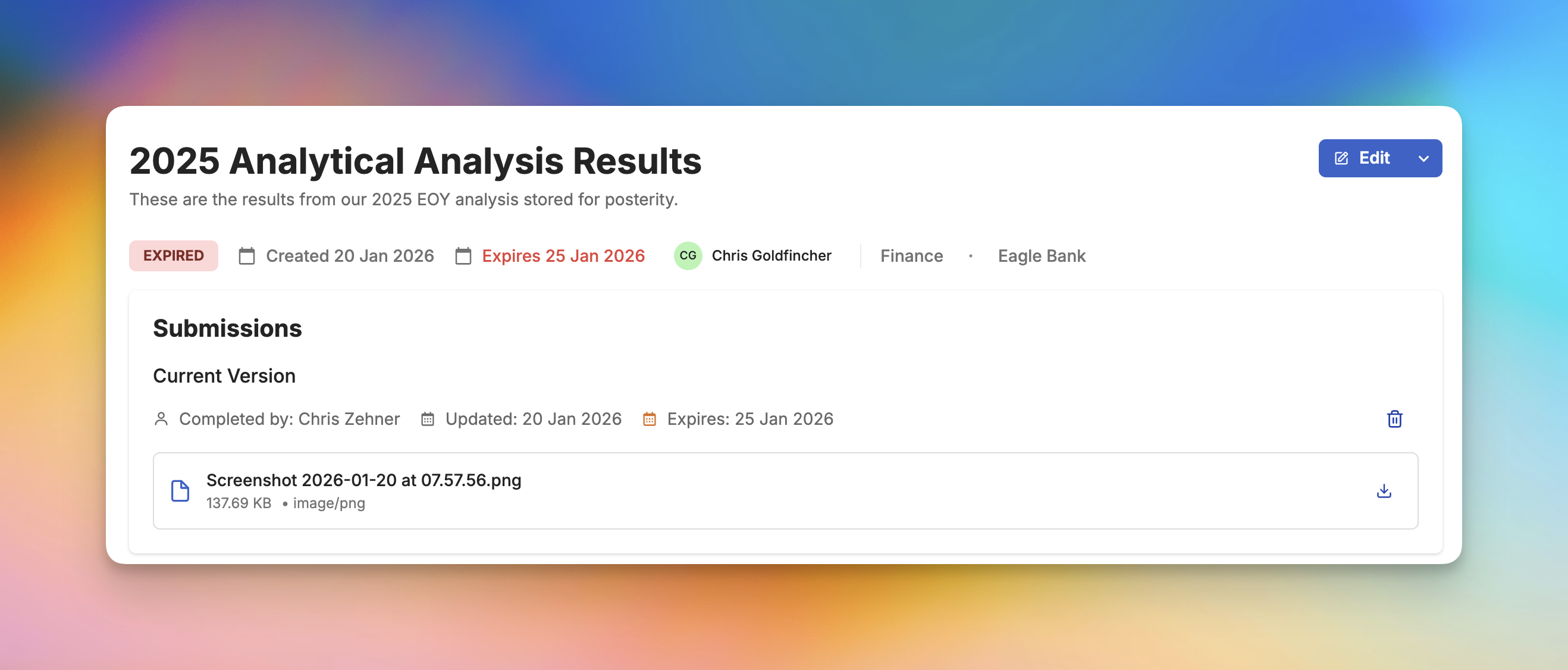
This automation reduces the manual overhead of tracking document validity and ensures your team always has an accurate view of current vs. expired documentation.
Settings Page Navigation
The Settings area now features an improved navigation hierarchy, making it easier to find and configure the options you need.
Key Features:
-
Sub-Navigation Structure: Settings are organized into logical groups with clear section headers
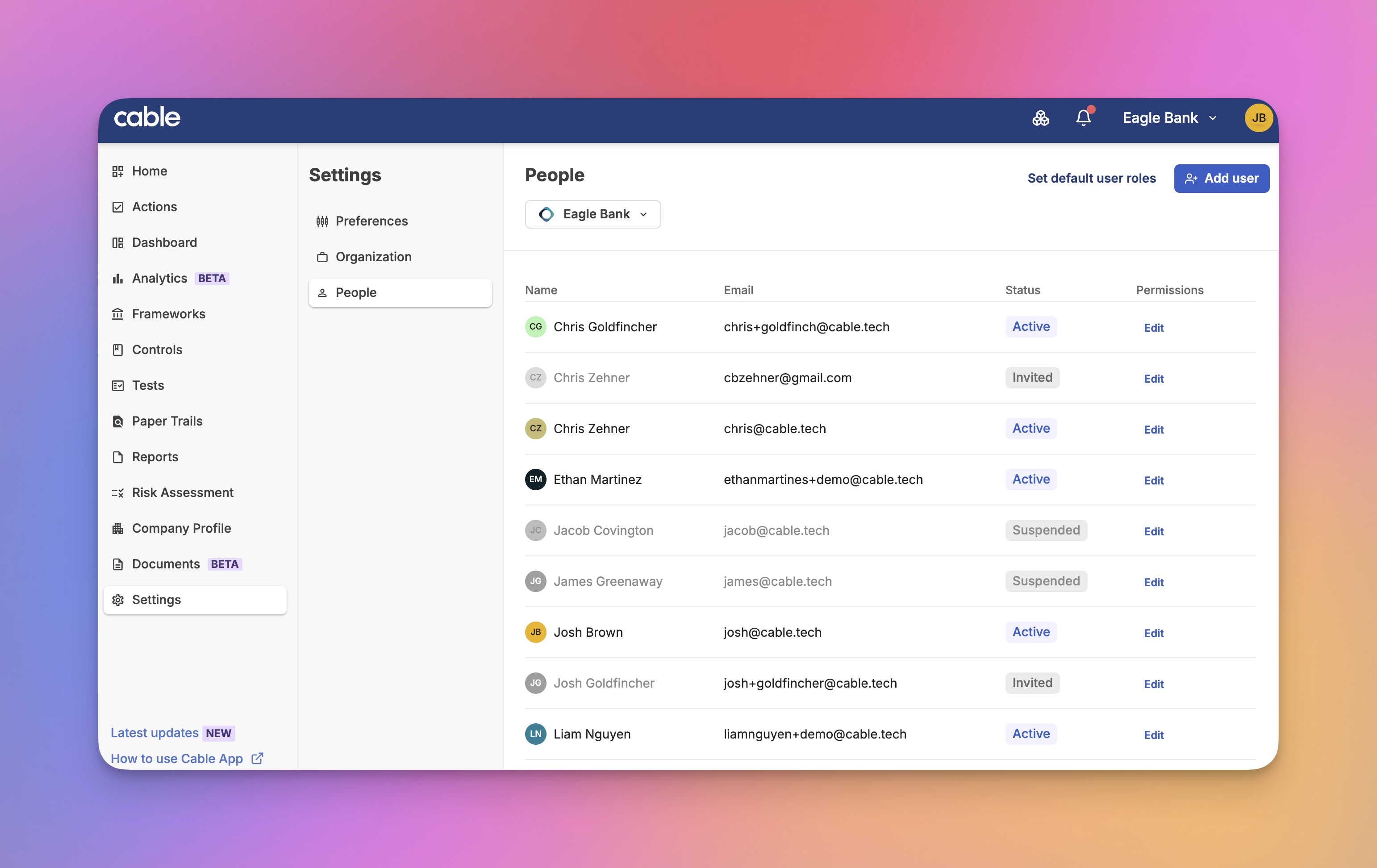
-
Improved Discoverability: Related settings are grouped together for easier access
-
Cleaner Layout: Reduced visual clutter makes navigation more intuitive
This update improves the administrative experience, particularly for organizations with complex configuration needs.
Document Management UX Improvements
Several usability improvements make document management more intuitive and efficient.
Key Features:
- Clearer Action Labels: “Link” and “Unlink” buttons renamed to “Add” and “Remove” for clarity
- Consistent Filter Order: Filter dropdowns now maintain consistent ordering across all document views
- Improved Archiving Flow: Updated modal prompts provide clearer guidance when archiving documents
- None Filter Option: Filter for documents with no category or owner assigned
Documents Beta
Cable Documents is now available in beta, providing a centralized hub for managing compliance documentation across your organization.
To enable Documents for your organization, contact your Cable Customer Success Manager. We can’t wait to hear your feedback! Please share your comments via Slack or customers@cable.tech
Key Features:
-
Document Library: Store and organize compliance documents with categories, owners, and expiration tracking
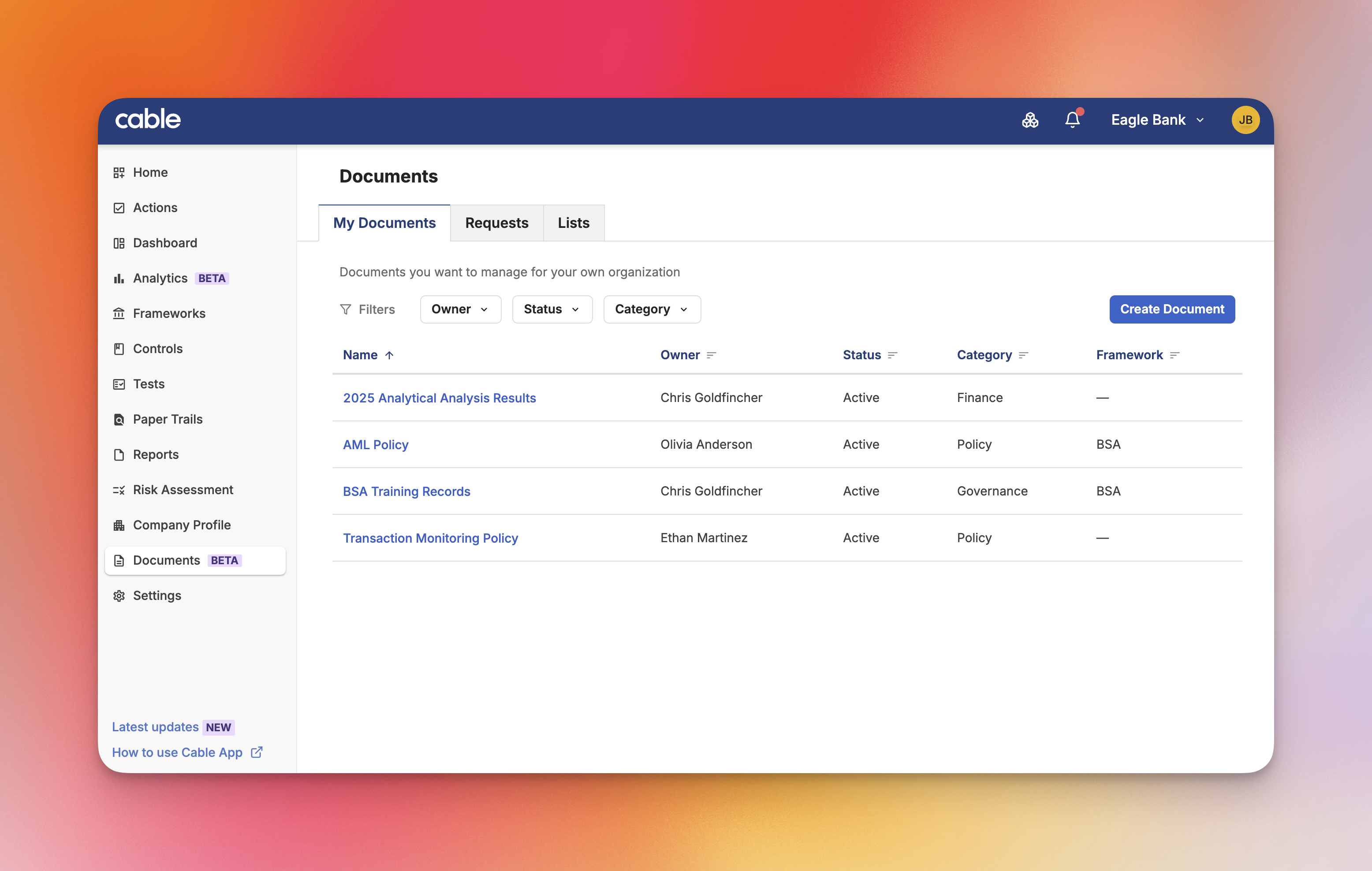
-
Document Requests: Create and track requests for required documentation with status workflows and SLA tracking
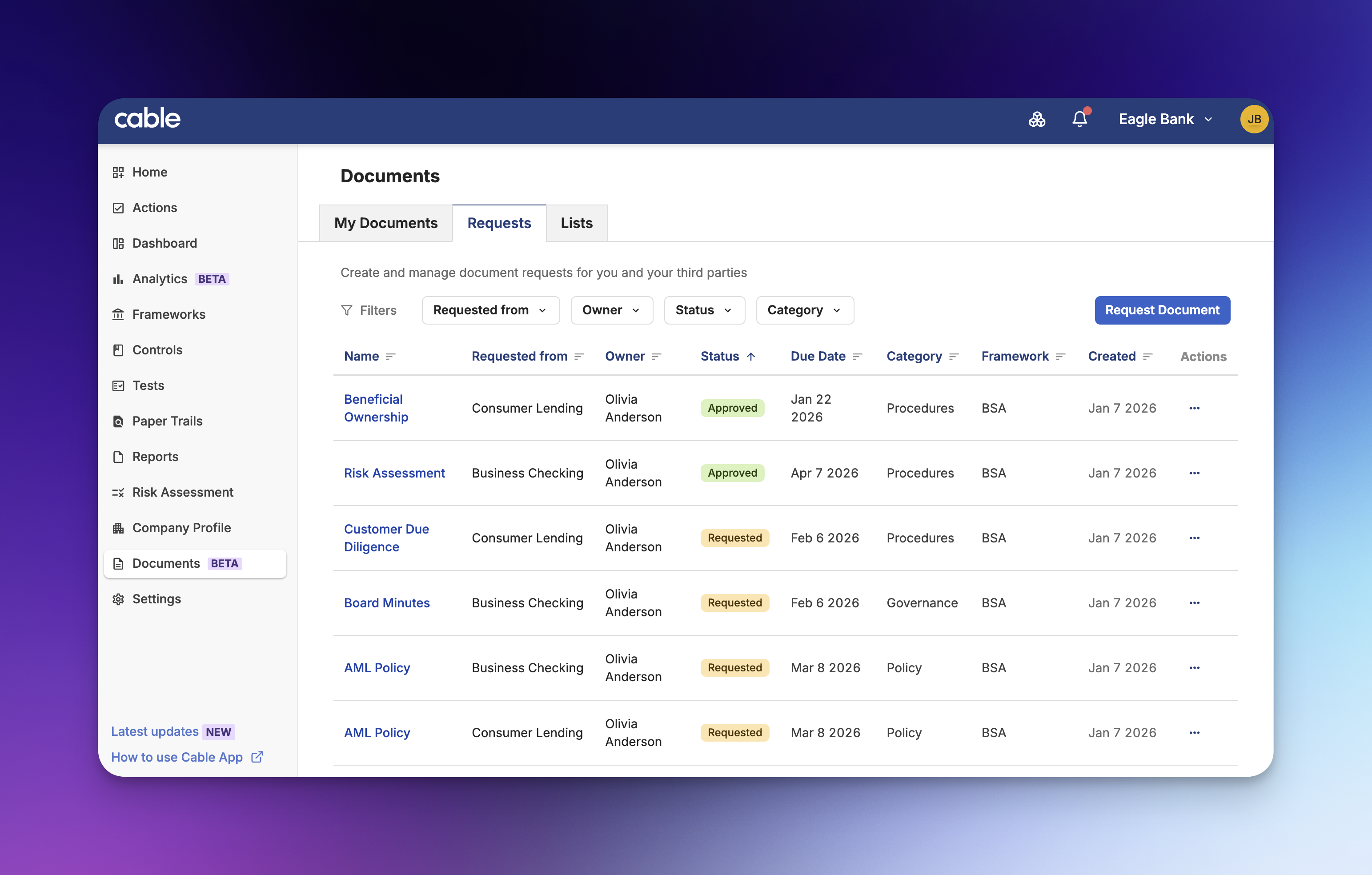
-
Document Lists: Group related documents together for easier management and distribution
-
Version Control: Upload new versions while maintaining full history of previous iterations
-
Organization Hierarchy Support: Parent organizations can access and manage documents across child organizations
Document Notifications
Cable now sends notifications for document-related events, keeping team members informed about changes to documents they care about.
Key Features:
- Document Change Tracking: Receive notifications when documents are created, updated, or have new versions uploaded
- Request Notifications: Stay informed when document requests are created or fulfilled
- Owner Change Alerts: Get notified when document ownership is transferred to you
This feature ensures compliance teams never miss important document updates, enabling faster response times and better collaboration across the organization.
Document Owner Assignment
Documents and document requests now support owner assignment, making it clear who is responsible for each item.
Key Features:
-
Owner Column: View document owners directly in list views for quick reference
-
Filter by Owner: Filter documents and requests by owner, including a “None” option for unassigned items
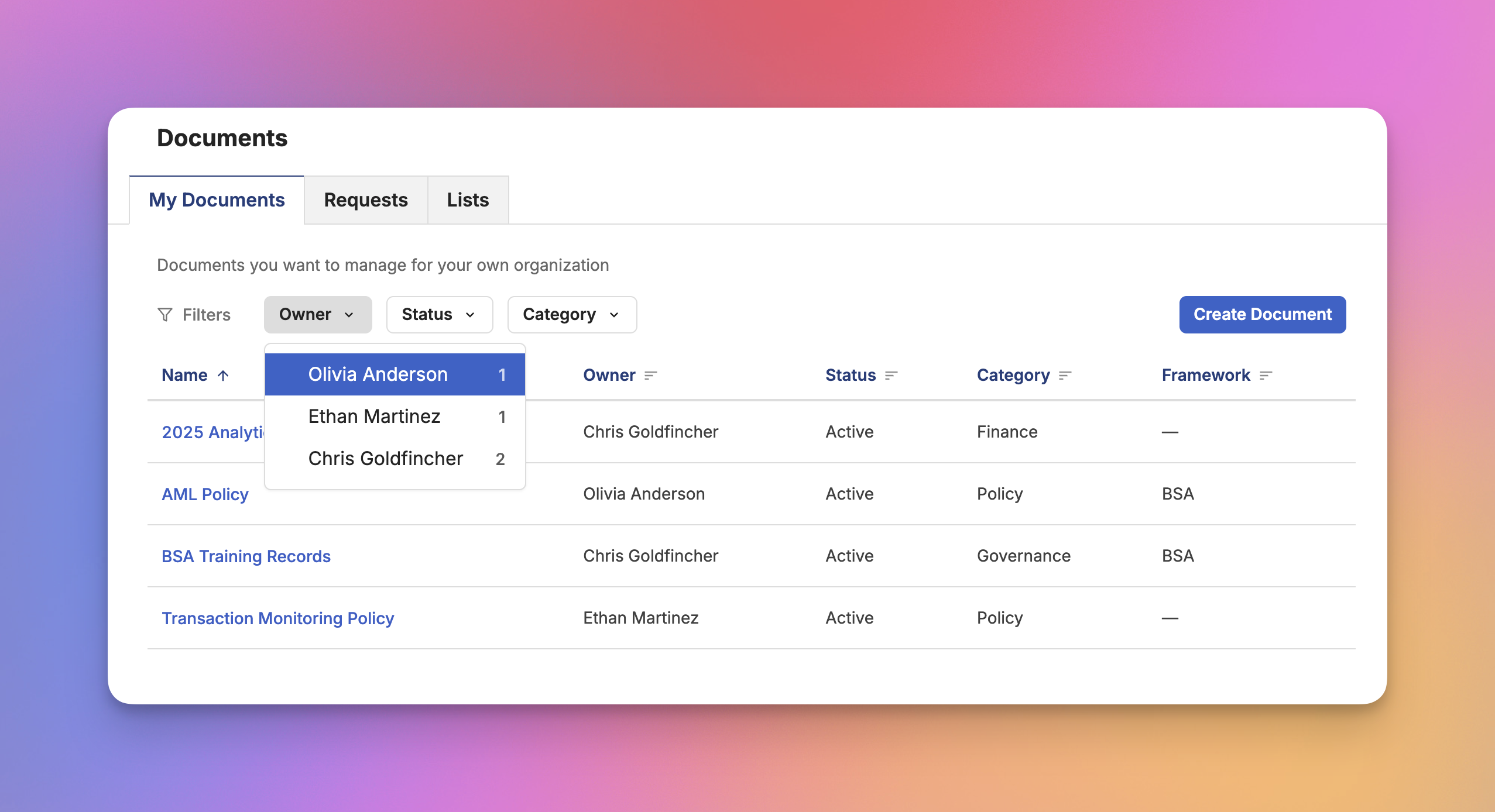
-
Inline Owner Editing: Change document owners directly from the metadata row without navigating away
This enhancement improves accountability and makes it easier to distribute document management responsibilities across your team.
Bulk Document Import
Import multiple documents at once using Excel spreadsheets, dramatically reducing the time needed to populate your document request lists.
Key Features:
-
Excel Template Download: Download a pre-formatted template with the correct columns and validation rules
-
Schema-Driven Validation: Automatic validation ensures imported data meets your organization’s requirements
-
Deduplication: Built-in duplicate detection prevents accidental reimports
-
Preview Before Import: Review parsed data and fix errors before committing the import
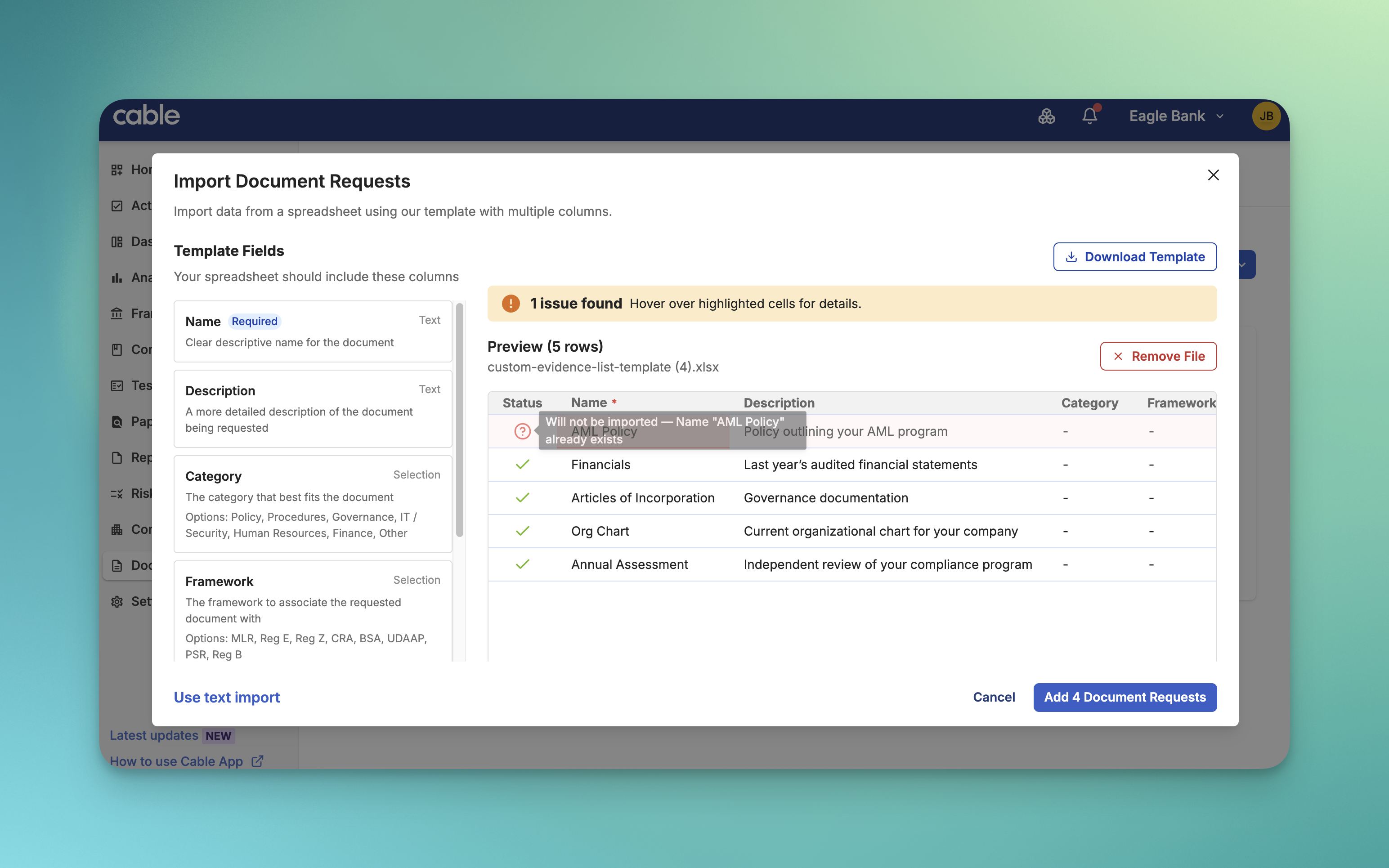
This capability transforms document request list setup from a manual, time-consuming process into a streamlined bulk operation.
Document Comments with Mentions
Add comments directly to documents and document requests, with support for mentions and threaded replies.
Key Features:
-
Inline Comments: Add comments directly in the document timeline without leaving the page
-
@Mentions: Tag team members in comments to bring items to their attention
-
Threaded Replies: Keep conversations organized with reply threads
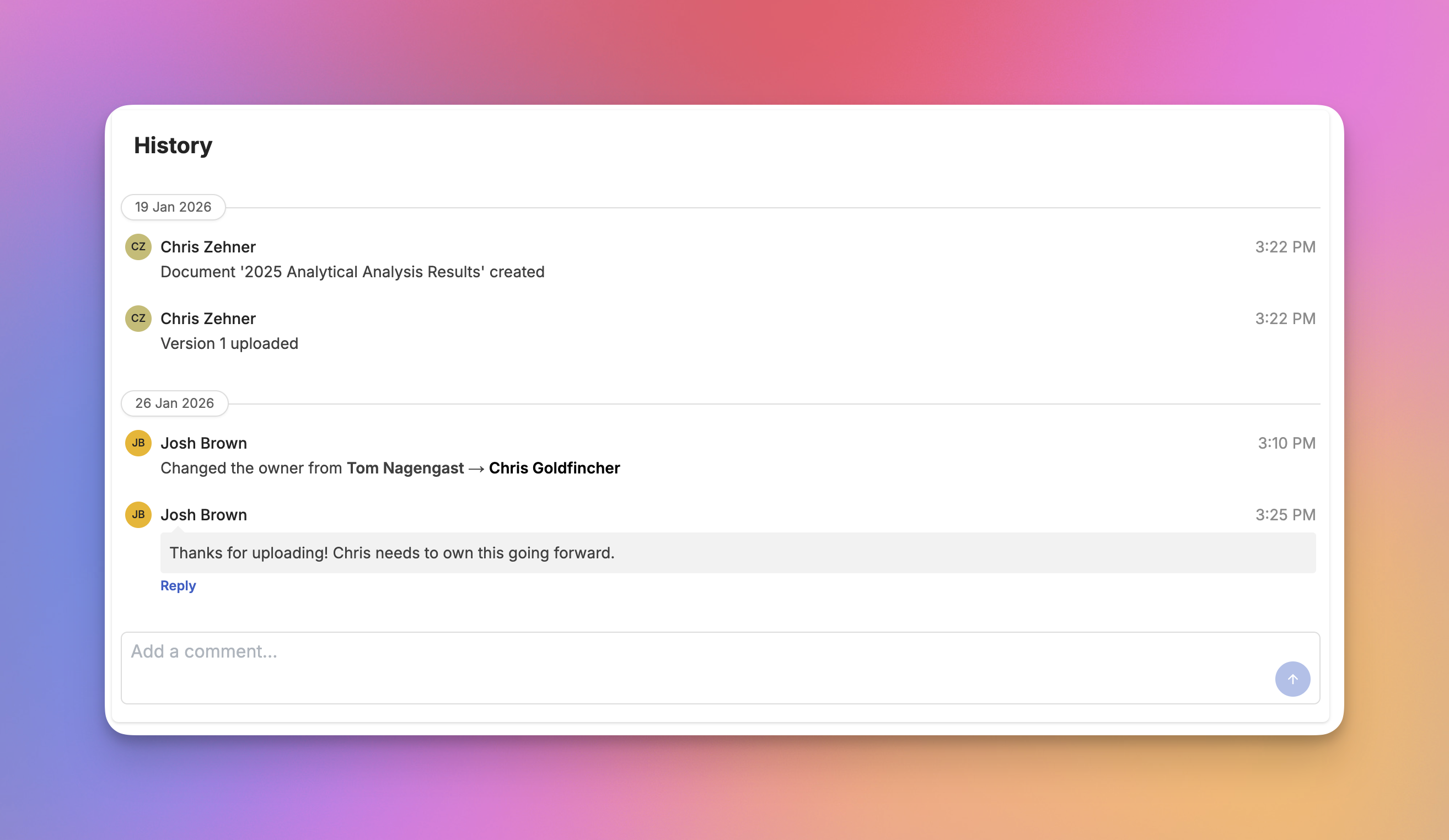
Document comments create a clear audit trail of discussions and decisions, keeping all context in one place rather than scattered across emails and chat messages.
RA and Questionnaire Download
We’ve enhanced our Risk Assessment functionality with new download capabilities, making it easier for compliance teams to export and share documentation at any stage of the assessment process.
Key Features:
-
Download Questionnaires at Any Stage: Export questionnaires whether they’re unfilled, incomplete, or completed, giving teams flexibility to work offline and share with stakeholders
-
RA PDF Download Enhancement: Download Risk Assessment PDFs at any point in the process, not just after final approval
-
Integrated Questionnaire Content: Questionnaire pages are now automatically included in RA PDF exports for complete documentation

This update streamlines compliance workflows by eliminating the need to wait for final approval before accessing essential documentation, enabling teams to collaborate more effectively throughout the risk assessment process.
Raise Reasons in Paper Trails
Cable now provides detailed explanations for why each subject was flagged in Paper Trails, extending the user experience from Tests to create a more efficient workflow.
Key Features:
- Consistent Context Everywhere: Raise reasons now appear in both Test results and associated Paper Trails, providing the same detailed explanations wherever flagged subjects are reviewed
- Clear Failure Explanations: Immediate visibility into specific failure types such as “Transaction Missing Sanction Screening,” “Person Missing DOB Verification,” or “Person DOB Verification Failed” without extra navigation
This capability eliminates guesswork in compliance investigations, enabling teams to focus on targeted remediation rather than manual research across disparate systems.

Auto-Closure of Data Remediated Trails
We’ve automated the closure of Paper Trails when all flagged subjects are remediated via data updates, reducing manual work and keeping your control testing workspace organized.
Key Features:
- Automatic Trail Closure: Paper Trails automatically close when all subjects have been remediated by data, with the closure reason set to “all subjects remediated”
- Reduced Manual Steps: Eliminates the extra step of manually closing trails after remediation is complete
- Cleaner Trail Management: Prevents trails from appearing open for extended periods when all remediation work is actually complete
This enhancement was specifically requested by compliance teams to streamline their daily workflows and reduce visual clutter in their Paper Trails dashboard.
Raise Reasons for Flagged Subjects
Cable now provides detailed explanations for why each subject was flagged in a control test, enabling faster investigation, more effective remediation, and productive conversations with program stakeholders about specific control gaps.
Key Features:
-
Visible Throughout the Platform: Raise reasons appear in both Test results and associated Paper Trails, providing consistent context wherever flagged subjects are reviewed across the Cable application.

-
Clear Failure Explanations: Immediate visibility into specific failure types such as “Transaction Missing Sanction Screening,” “Person Missing DOB Verification,” or “Person DOB Verification Failed” - eliminating guesswork in compliance investigations.
-
Actionable Context Without PII: Detailed reasons that provide enough context to direct teams to the right internal systems and data sources while maintaining data privacy and security standards.

-
Granular Failure Categories: Comprehensive coverage of common failure types including missing data attributes, incomplete screenings, failed verifications, and data outside allowed parameters.
This capability transforms the compliance investigation process, reducing the time spent understanding alert triggers from hours to minutes and enabling teams to focus on targeted remediation rather than manual research across disparate systems.
Enhanced Data Pipeline and Results Experience
We have made significant improvements to our data processing infrastructure to deliver faster results throughout the Cable platform. These enhancements ensure you have near real-time visibility into your compliance testing results.
Key Features:
- Faster Results Processing: Test results and flagged subject counts now update 24x faster than previously.
- Redesigned Tests Experience: The Tests page now displays flagged subjects on the Results tab, making it easier to quickly identify and act on potential compliance issues. Paper Trails can now be found on a dedicated Trails tab.

- Enhanced Performance for Large Datasets: Server-side pagination and lazy loading now handle tests with hundreds of thousands of subjects without performance degradation, ensuring smooth navigation regardless of dataset size.
- Live Control Effectiveness Metrics: Control effectiveness scores are calculated using live queries directly from your data, ensuring metrics always reflect the most current results for accurate reporting.

- Improved Trail Management: Trails now display both total and unreviewed subject counts, helping you better track remaining work. Enhanced metadata and clearer navigation between related Tests streamline your investigation workflow.

- Consolidated Subject View: You can now easily see every Trail a subject has appeared in for a given Test, simplifying the investigation of recurring flags.

This update addresses the foundation of how Cable processes and delivers the results of your control testing, resulting in a faster and more scalable experience across the entire platform.
Single Page of a Test (SPOT)
Understanding how control tests work and having the ability to immediately quantify any control’s effectiveness is critical for modern compliance organizations. Cable now provides a comprehensive Single Page of a Test experience that gives compliance teams immediate visibility into test details, results, and associated investigations without requiring technical support.

Key Features:
-
Complete Test Overview: Access all test information in one location including description, status, population size, and performance metrics, eliminating the need to consult multiple systems or request explanations from technical teams.
-
Integrated Test Results: View flagged subjects directly within the test page, enabling faster investigation and remediation without navigating between different areas of the platform.

-
Seamless Trail Navigation: Direct links to associated Paper Trails from the test page, providing complete visibility into ongoing and historical investigations related to specific control failures.

-
Centralized Test Management: Comprehensive test list view showing all tests, their current status, effectiveness, and risk areas in a single filterable and sortable interface.
This enhancement transforms test management from a fragmented manual experience into a self-service capability, enabling compliance teams to independently understand test logic, investigate failures, and manage their control testing lifecycle with more efficiency than ever before.
Unfair, Deceptive, or Abusive Acts or Practices (UDAAP) Framework
Consumer protection compliance has become increasingly complex for US financial institutions, with regulators taking a more aggressive enforcement stance on practices that harm consumers. Cable now provides automated control testing for UDAAP requirements, helping institutions proactively identify and remediate potential consumer protection violations before they escalate into costly enforcement actions.

Key Features:
- Marketing and Disclosure Testing: Automated review of marketing materials, advertisements, and consumer disclosures to identify potential unfair, deceptive, or abusive practices before they reach consumers.
- Product Design Controls: Testing of product features, fee structures, and terms to ensure they do not cause substantial consumer injury that cannot be reasonably avoided.
- Consumer Complaint Analysis: Automated monitoring and analysis of consumer complaints to identify patterns that may indicate UDAAP violations or emerging consumer harm.
- Pricing and Fee Validation: Controls to verify that pricing structures, penalty fees, and account requirements are clearly disclosed and not designed to mislead or take unreasonable advantage of consumers.

This framework enables banks and fintechs to achieve continuous, automated UDAAP compliance testing, proactively identifying potential consumer protection issues before they result in regulatory enforcement actions.
Ireland Criminal Justice Act (CJA) Framework
We have added comprehensive support for the Ireland Criminal Justice Act framework to Cable’s automated control testing platform. Irish-regulated financial institutions can now automate compliance testing across all CJA requirements, ensuring continuous adherence to anti-money laundering and counter-terrorist financing obligations.

Key Features:
- Customer Due Diligence: Automated testing for identity verification, beneficial ownership identification, and risk-based customer assessments required under the Criminal Justice (Money Laundering and Terrorist Financing) Act 2010.
- Enhanced Due Diligence: Comprehensive coverage for testing controls related to high-risk customers, including politically exposed persons (PEPs) and customers from high-risk jurisdictions.
- Beneficial Ownership Verification: Automated controls to verify compliance with Ireland’s Central Register of Beneficial Ownership requirements and beneficial ownership disclosure obligations.
- Suspicious Transaction Reporting: Testing of processes for identifying and reporting suspicious activities to the Financial Intelligence Unit (FIU) Ireland through the GoAML system.
This framework enables banks and fintechs subject to Irish financial regulations to achieve continuous, automated compliance testing, moving beyond sampling-based approaches to comprehensive control effectiveness validation.
UK Money Laundering Regulations (MLR) Framework
We have added comprehensive support for the United Kingdom Money Laundering Regulations framework to Cable’s automated control testing platform. UK-regulated financial institutions can now automate compliance testing across all MLR requirements, ensuring continuous adherence to anti-money laundering obligations.

Key Features:
- Customer Due Diligence: Automated testing for identity verification, beneficial ownership identification, and risk-based customer assessments.
- Enhanced Due Diligence: Comprehensive coverage for testing controls related to high-risk customers, including politically exposed persons (PEPs) and customers from high-risk third countries.
- Ongoing Monitoring: Automated testing of transaction monitoring systems and periodic customer review processes.
- Suspicious Activity Reporting: Testing of processes for identifying and reporting suspicious activities to the National Crime Agency (NCA).

This framework enables banks and fintechs subject to UK financial regulations to achieve continuous, automated compliance testing, moving beyond sampling-based approaches to comprehensive control effectiveness validation.
Download Paper Trail’s subjects as a CSV
You can now download a CSV of raised subjects directly from Paper Trails. This makes it easier to integrate results into your remediation workflow and streamline your process.

Key Features:
- Grab IDs for your workflow: Everybody uses different systems and tools. Get the data in a general format to integrate with your workflow.
- Filter before you download: The generated file will produce the same results as your currently applied filters.
- Primary and Secondary columns: The file will contain the primary ID that was raised as well as the secondary ID, if present.