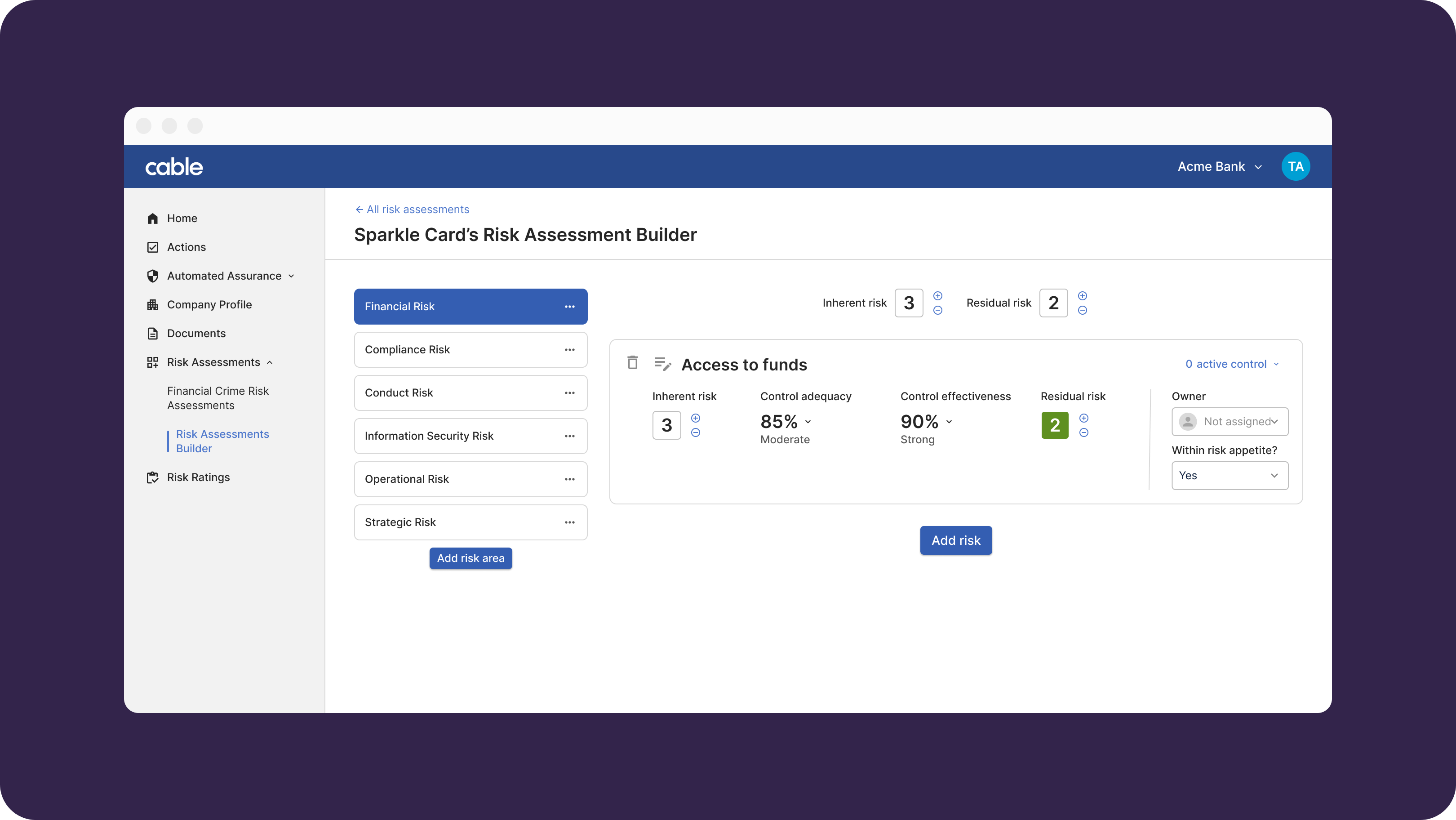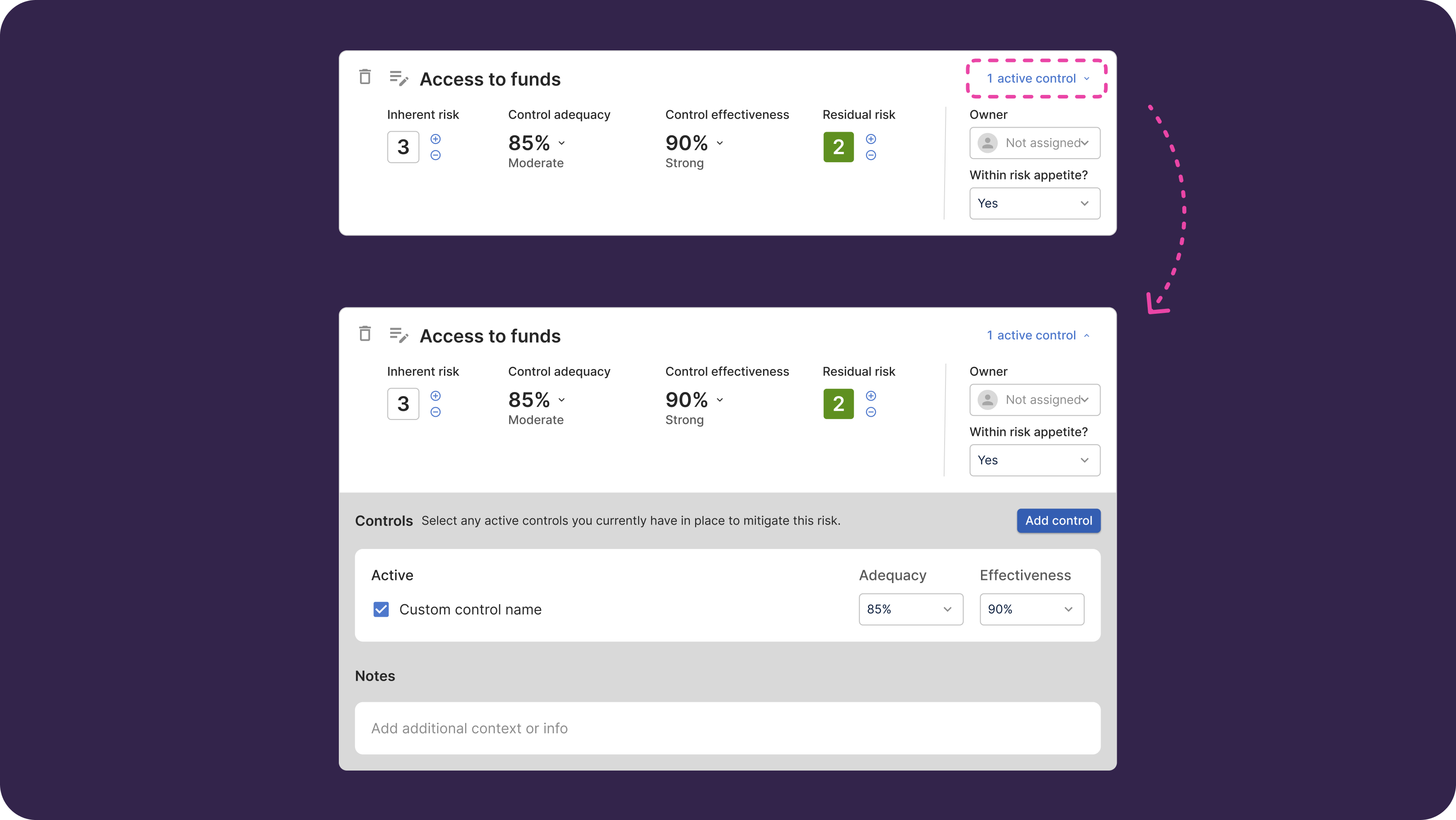Risk Assessment Builder
Complete a non-financial crime Risk Assessment for yourself or your partners/downstream programs in the Cable App
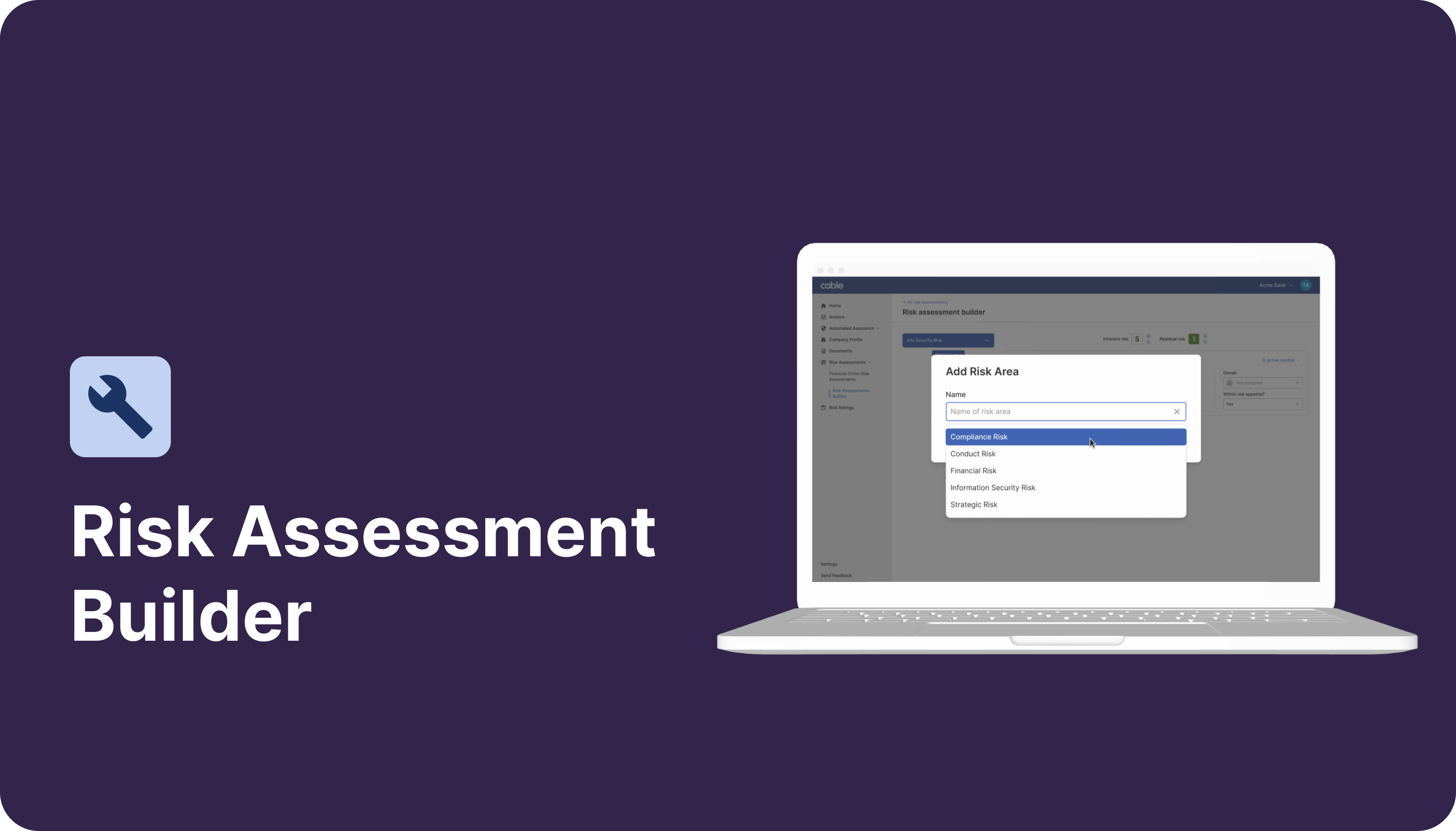
This guide is for Customers of Cable wishing to complete a non-financial crime Risk Assessment for yourself or your partners/downstream programs in the Cable App. Using Risk Assessment Builder, you can build a risk assessment from scratch across any area of compliance.
Using Risk Assessment Builder
To get started, navigate to “Risk Assessment” on the left menu bar and select the “Risk Assessment Builder.”
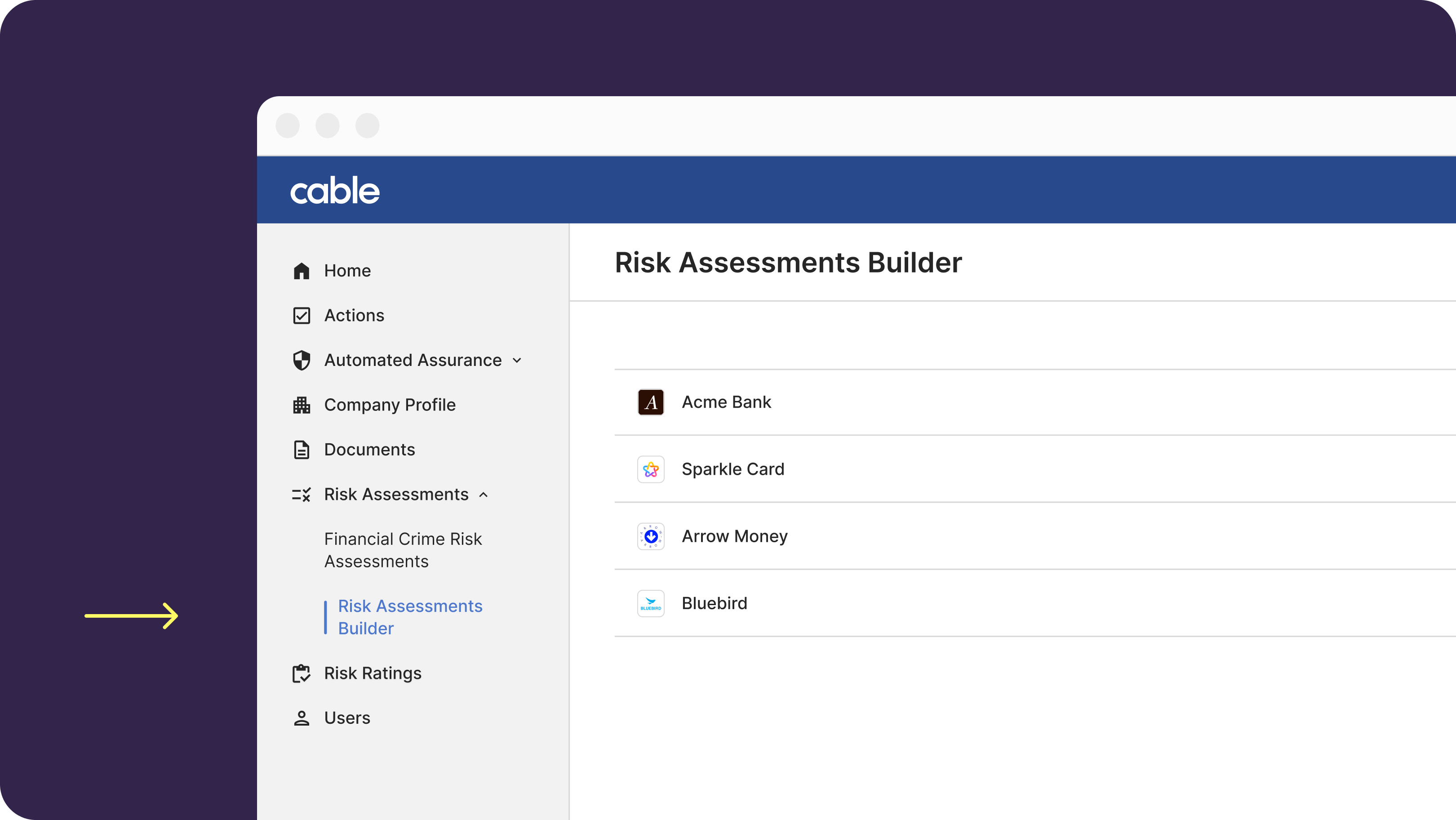
You’ll see your organization and/or any of the partners you’ve already added in Cable.
If you have not yet added a partner, follow the steps here.
You’ll see how many risk areas have been set up per organization - each risk assessment can be completely customised to the organization.
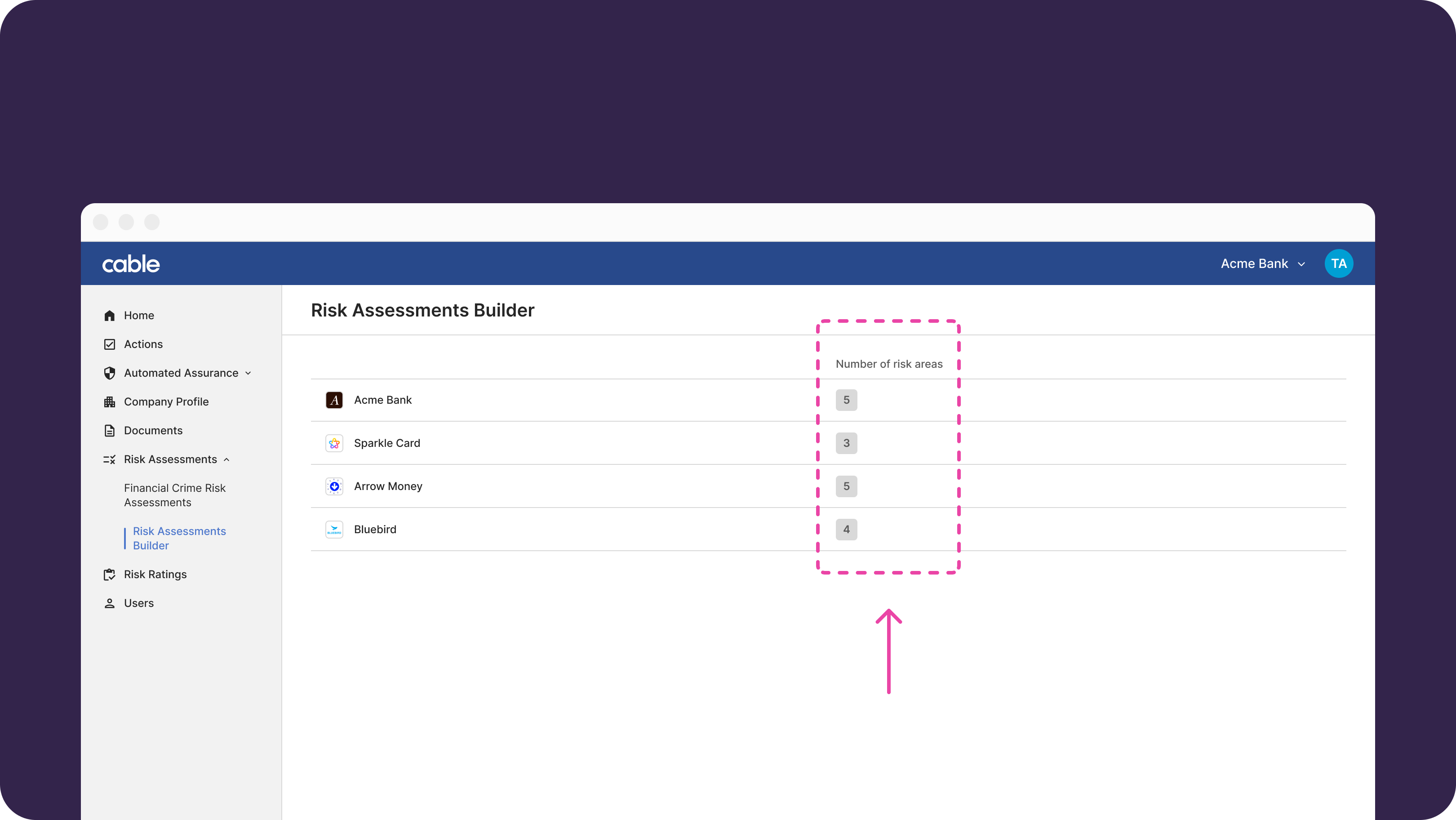
To get started, click on an organization and select, “Add your first risk area.”
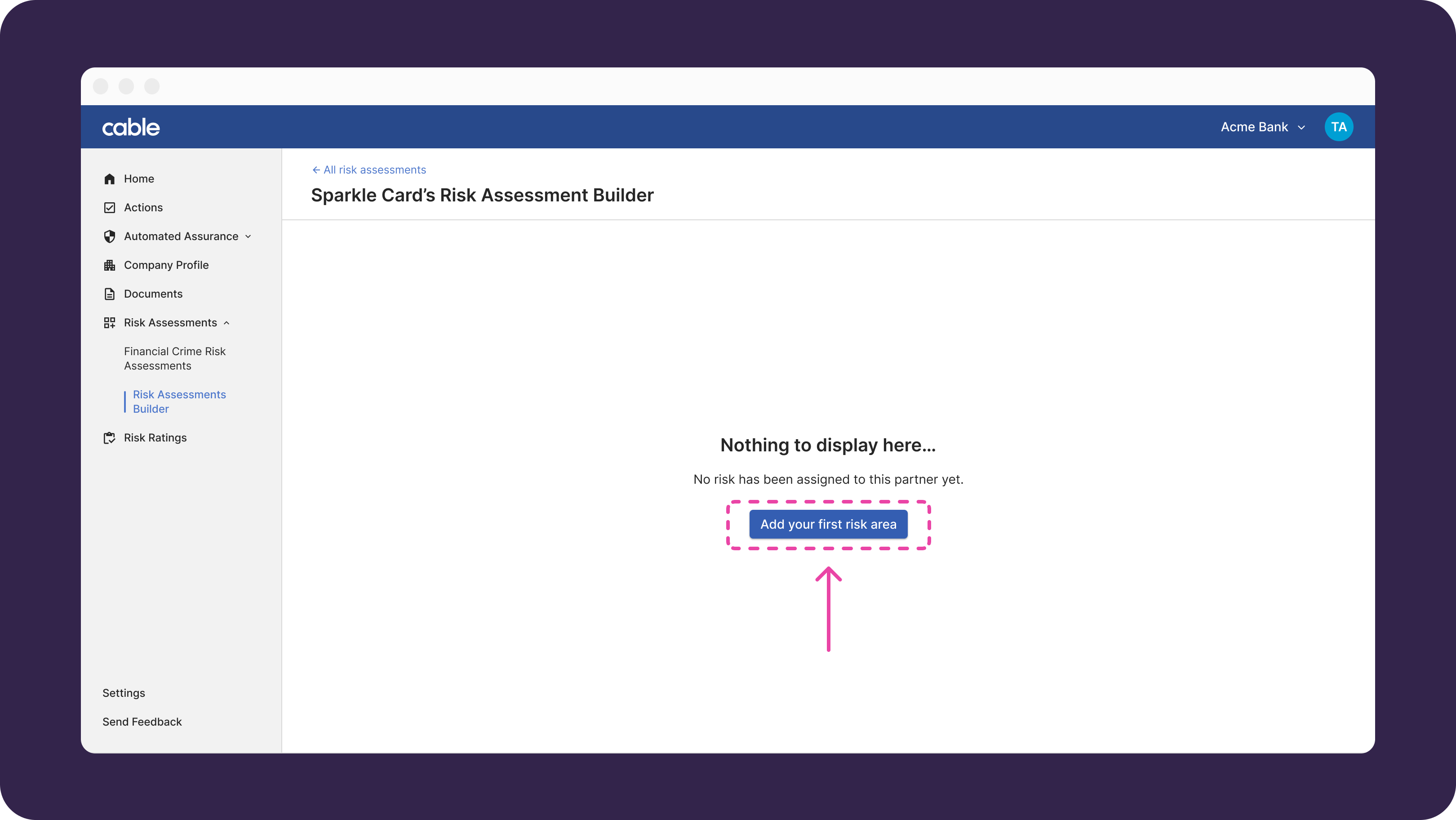
You can choose from the dropdown of potential options or type your own risk.
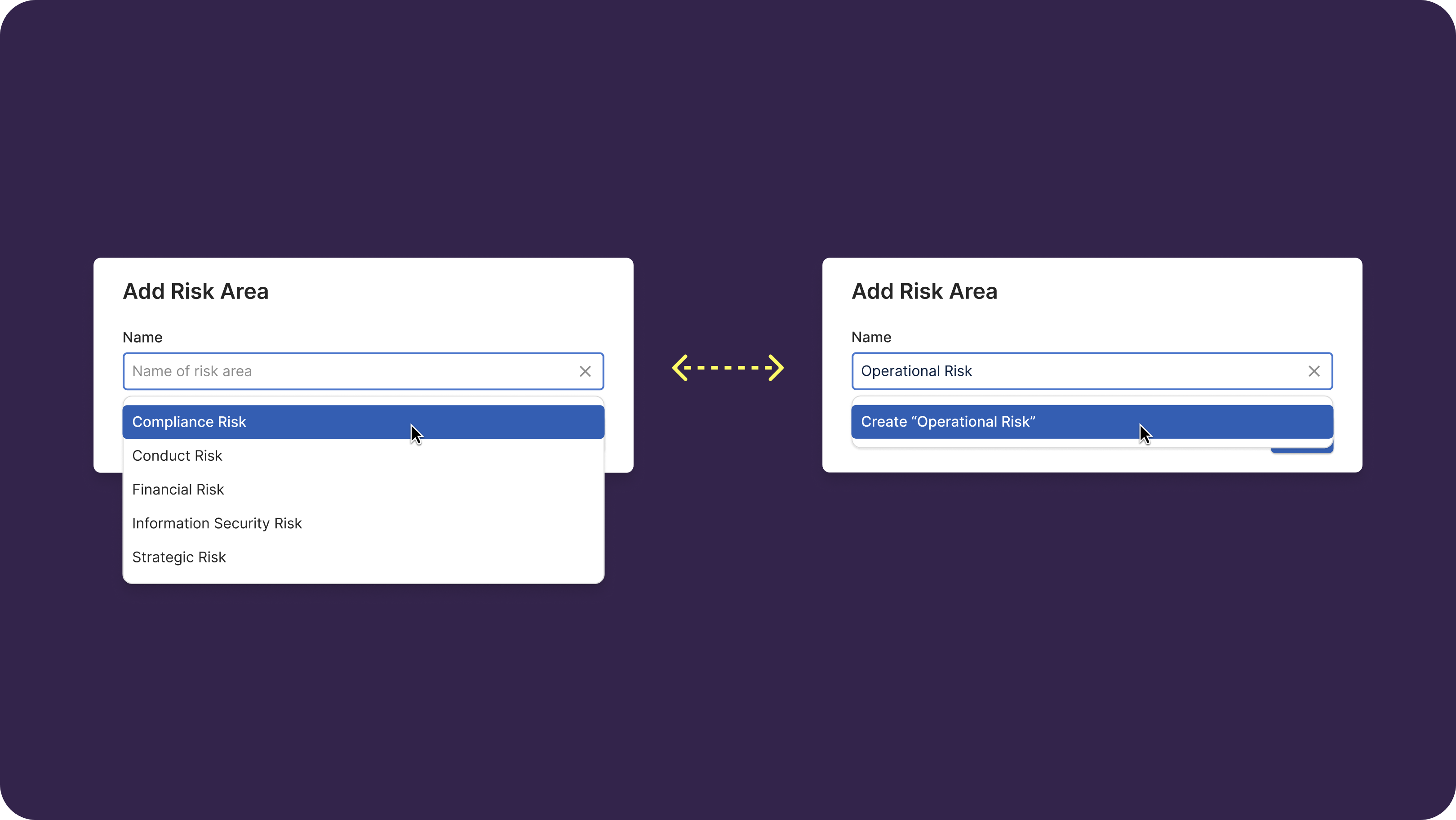
Select “Add Risk” to add risks under your risk area.
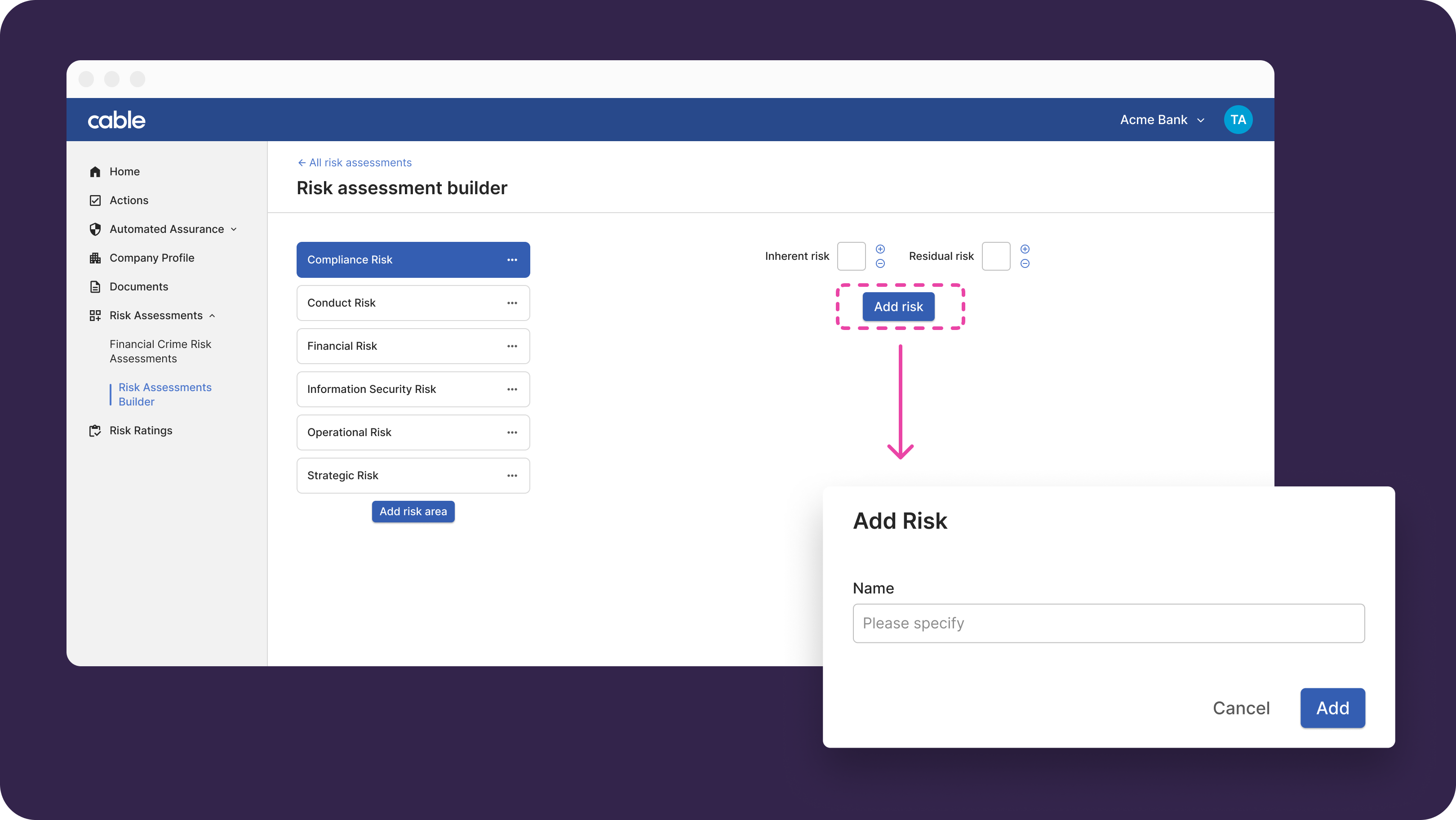
As you add each risk, you can set the inherent risk, add controls, set control adequacy and effectiveness, set the residual risk, and add notes.