Company Profile
This guide is for Customers of Cable wishing to collect basic information about a partner/downstream program in the Cable App.

The company profile is configurable, and we can add or remove fields.
Company Profile Content
The Company Profile consists of two sections: Company Details and People
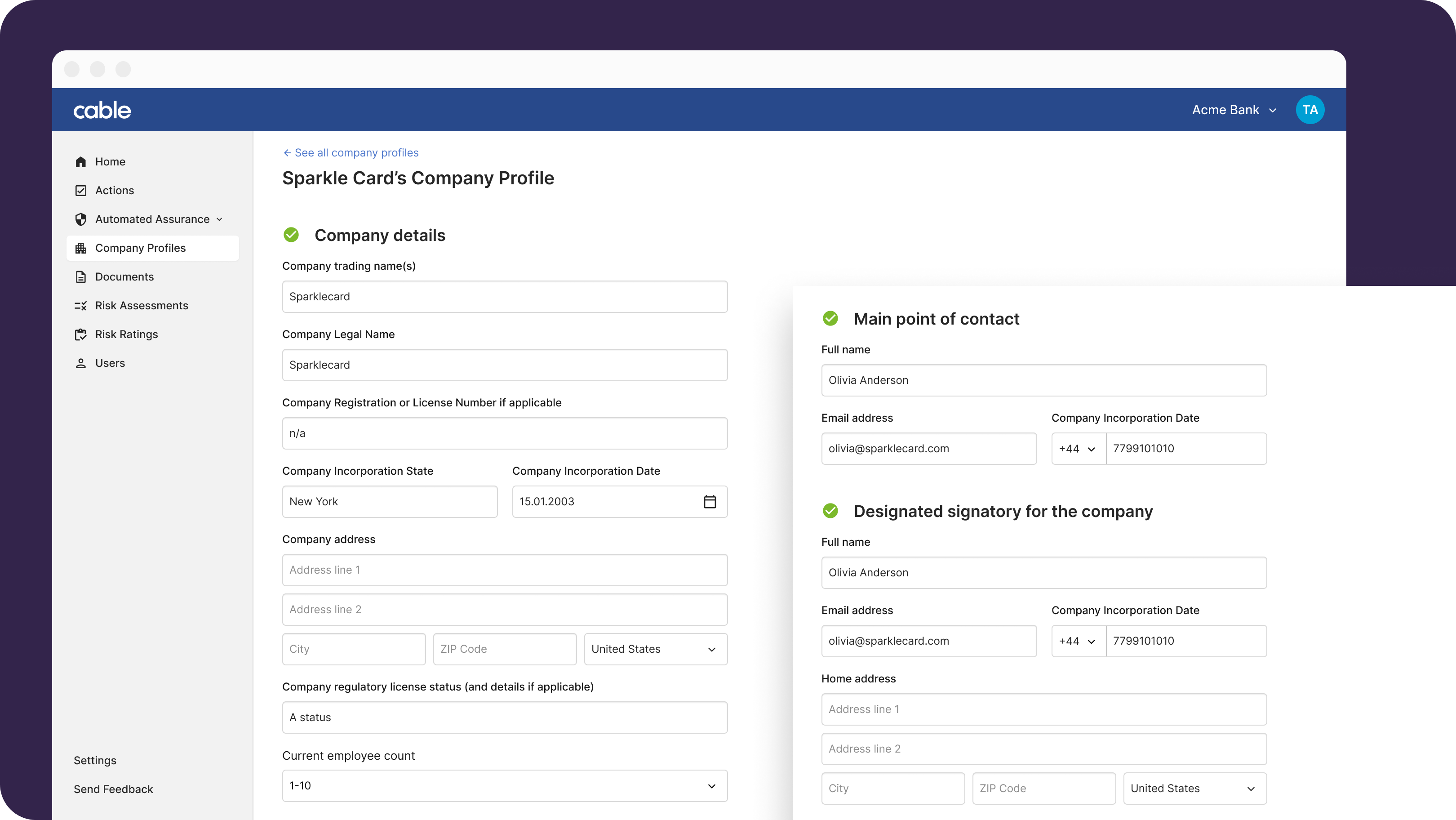 The specific fields can be configured to your specifications - we can remove or add fields. The default/recommended Cable template contains the following
The specific fields can be configured to your specifications - we can remove or add fields. The default/recommended Cable template contains the following
Company
- Company legal name
- Company trading name
- Company registration or license number if applicable
- Company address
- Company incorporation date / incorporation state
- Company regulatory license status (and details if applicable)
- Number of employees
People
- Main point of contact: name/email/phone
- Designated signatory: name/address/email/phone
- BSA Officer: name/email/phone
- Chief Compliance Officer: name/email/phone
- Other relevant parties
Requesting a Company Profile
To request one of your partners complete a Company Profile, click on “Company Profile” on the left menu bar and click “Request company profile.” You can also view any existing Company Profile requests you’ve sent and their status.
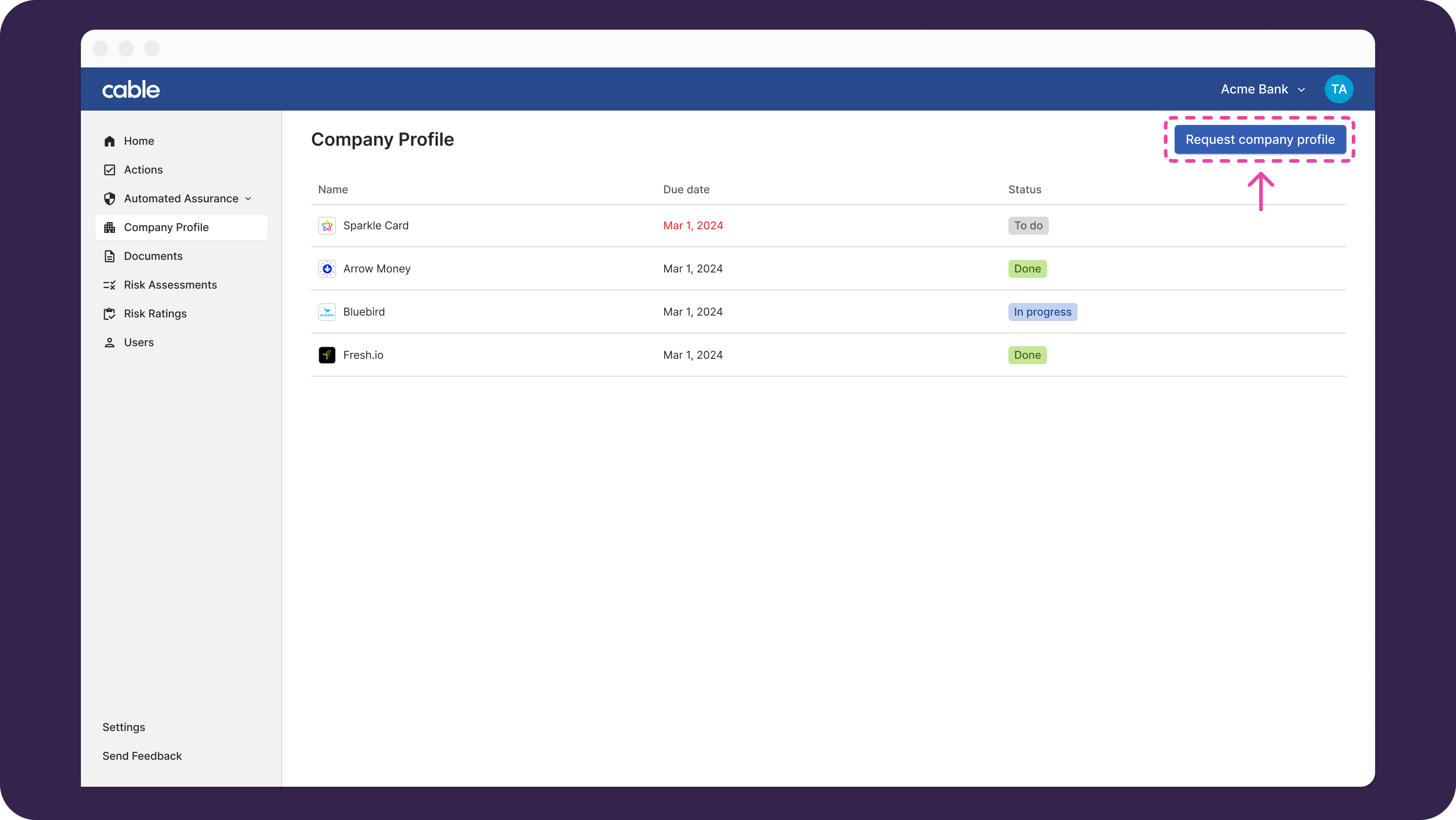 Clicking “request company profile” will allow you to select who to send the request to, as well as set a due date.
Clicking “request company profile” will allow you to select who to send the request to, as well as set a due date.
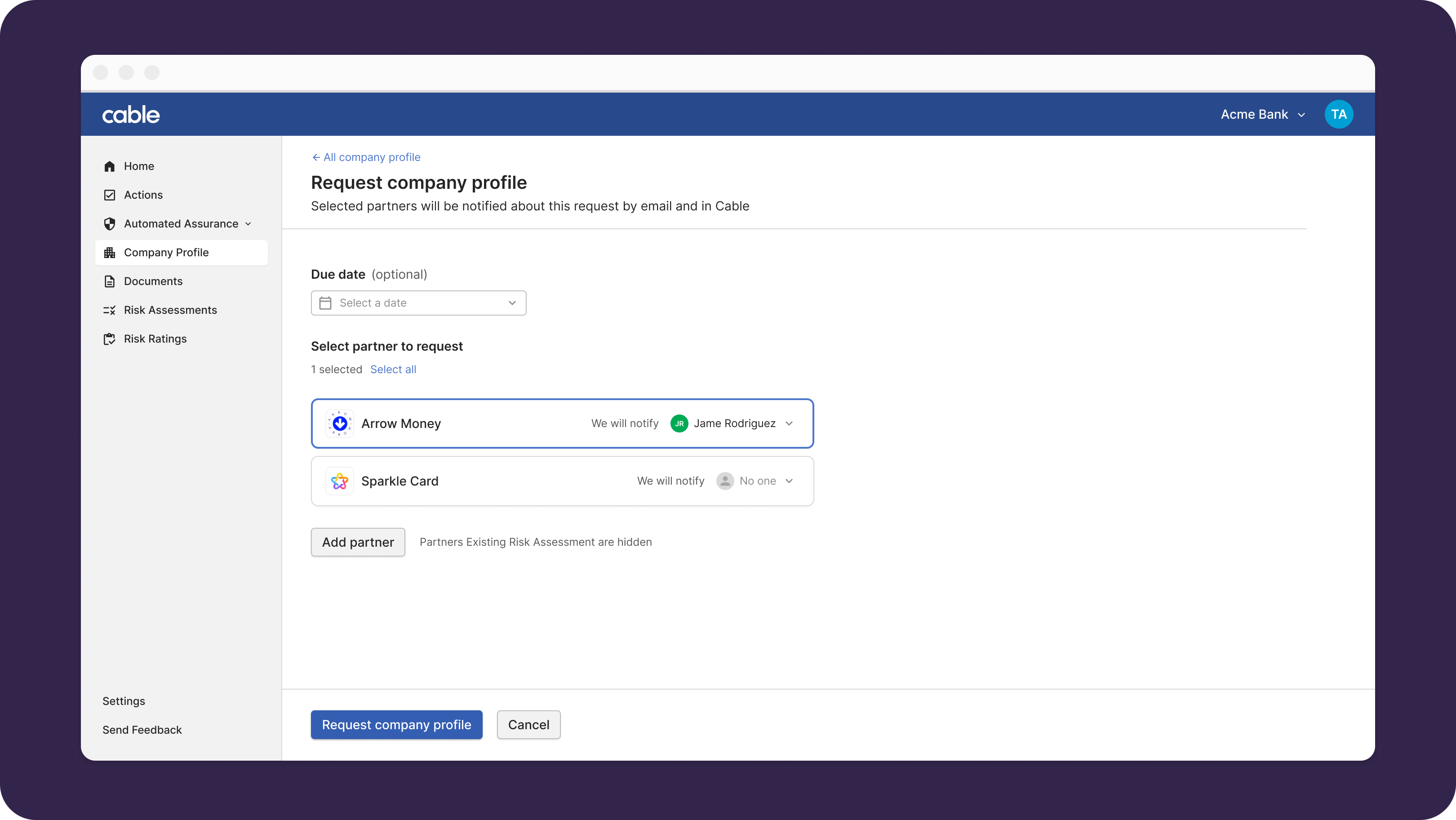 The partner will be notified of the request by email and directed to login to Cable.
The partner will be notified of the request by email and directed to login to Cable.