Comments on Accounts
We have launched the Account Comments feature in Paper Trails, one of your most requested features! You’ll now enjoy a more streamlined ability to track and log details about your investigations on an account-by-account level.
What can you do?
- As you’re investigating an account in a trail, you can add a comment directly to the specific flagged account
- You can tag a team member to review a specific account in the comments for the account
- You no longer need to copy account IDs in the general comments section of a trail to reference a specific account, as you can now directly comment on accounts
How it works:
- Adding comments in a Paper Trail
- Click on an account row to expand and see the Add comment button. You can add multiple comments and tag team members. Comments cannot be edited or deleted after posting, so you can ensure all activity is logged.
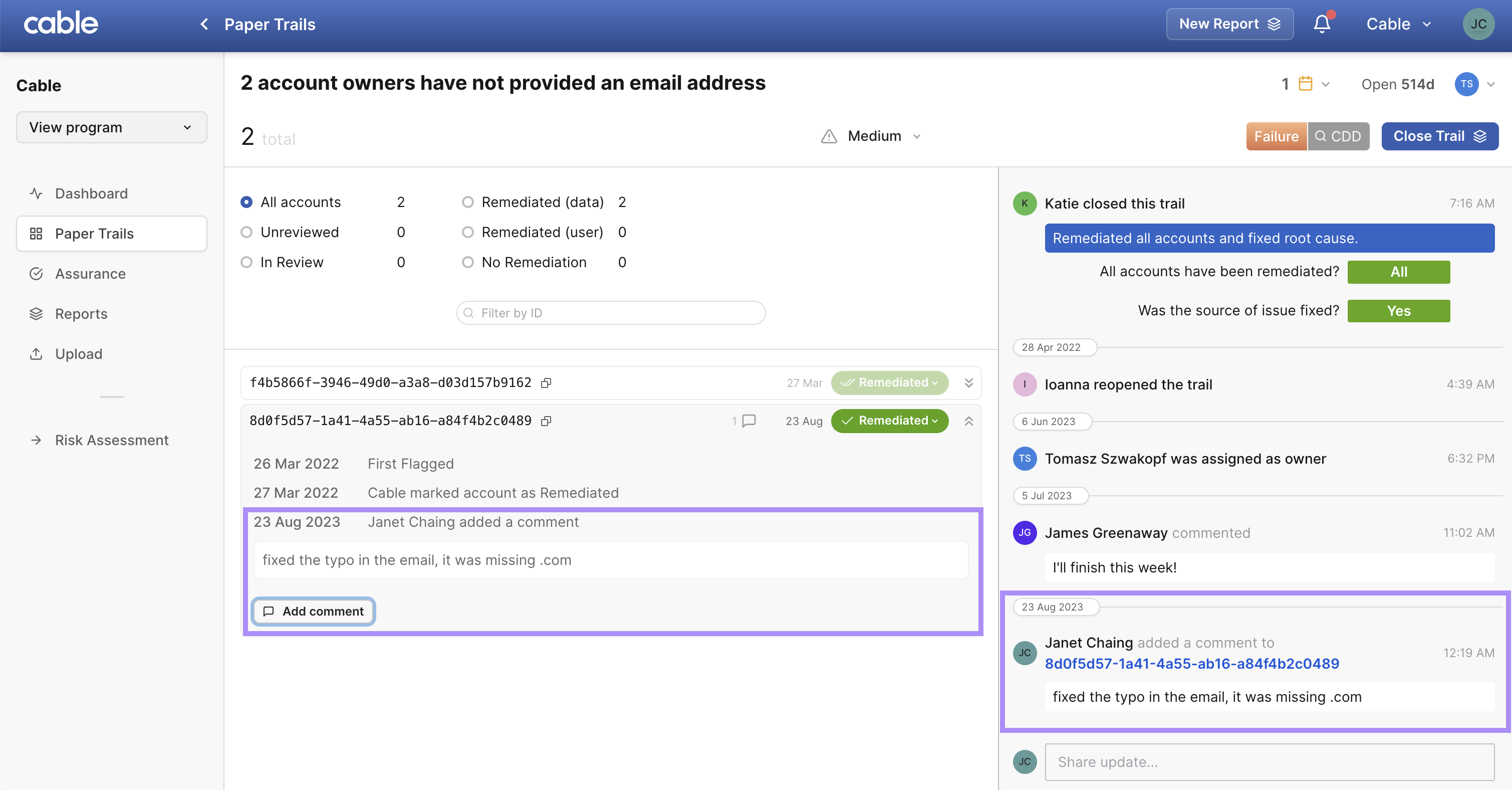
- Adding comments in a QA Trail
- You will find the Add comment button below the QA questions. Comments will be displayed when you click on Show Details. You can add multiple comments and tag team members. Comments cannot be edited or deleted after posting, so you can ensure all activity is logged.
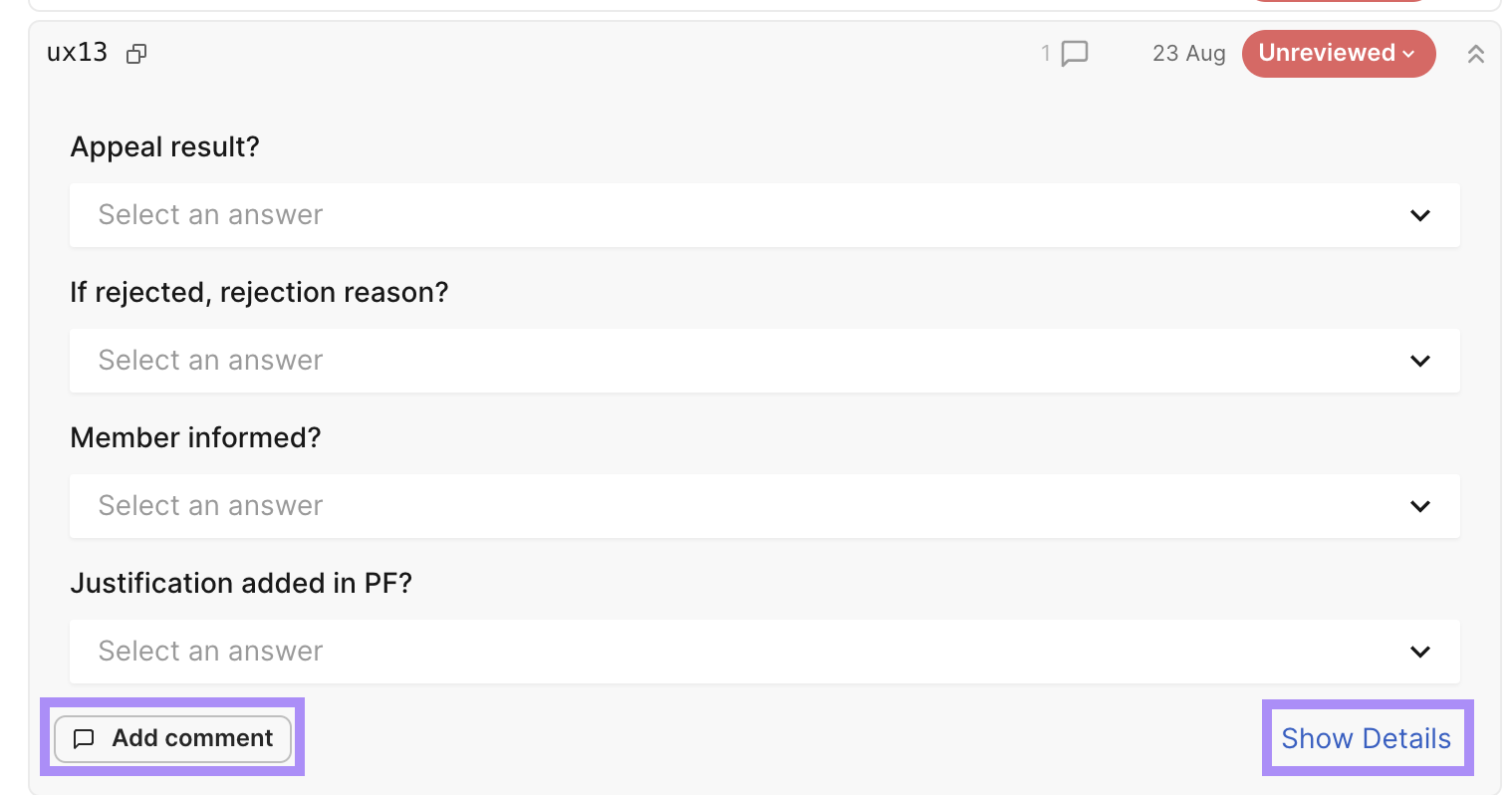
- Viewing comments in a trail
- Once a comment is added in a trail for a specific account, you will see the comment under the account as well as in the general comment section for the trail, along with the account ID. If you click the account ID in the general comment section, the trail page will filter directly to the specific account, so you can review the account-specific comments.
Refreshed Paper Trail Interface & Communication
To continue making our Paper Trails experience informative and intuitive for you, we’ve released a significant refresh of our Paper Trail interface, incorporating many elements from feedback you’ve given us!
In Paper Trails, you’ll now see more details on flagged accounts at one glance, have more interactive work space, and enjoy better communication. Some specific improvements to highlight include:
- Interface uplift: We added several enhancements to Paper Trails to make them more user-friendly. Improvements to the layout and colors for Paper Trails let you see more information and also dig in with improved filtering options on updates, comments, and actions. We can also now surface multiple properties for accounts, such as multiple IDs.
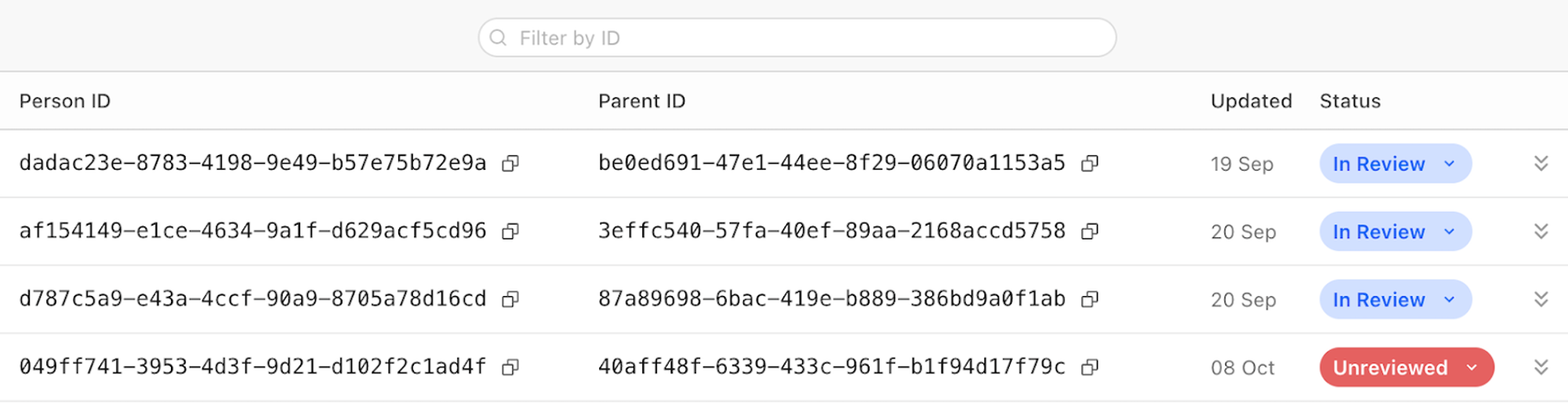
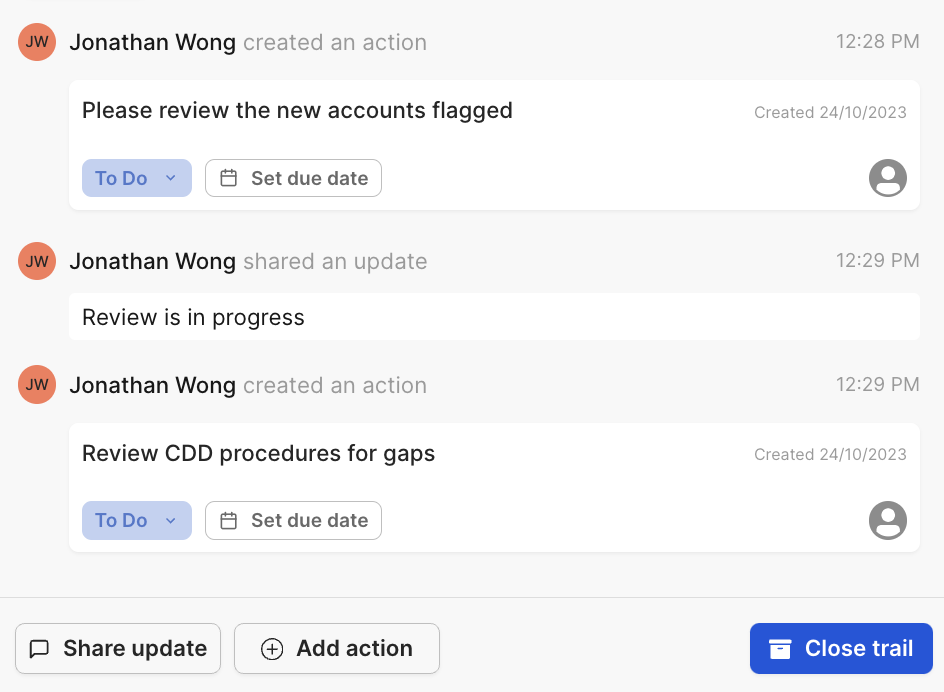
- Seamless parent-child communication: We’ve also streamlined parent-child communication in trails for users that are managing their partners in Cable. With these improvements, team members from both parent and child organizations can use Paper Trails to tag and communicate with each other, enabling you to directly collaborate with your partners on resolving trails!